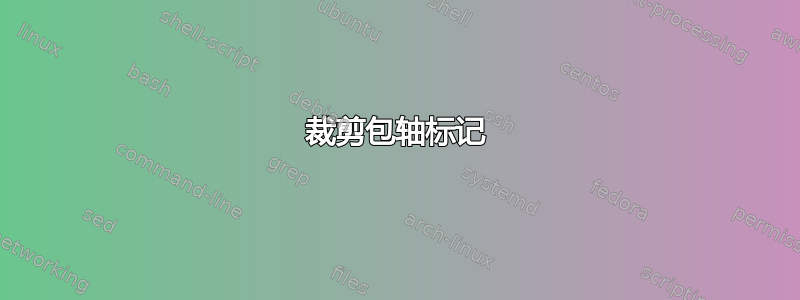
我正在准备一份要打印的文件。我的装订员要求在每一页上都画上长(垂直)轴标记,以便折叠书帖。轴标记应从最后一页 1 厘米处开始,一直延伸到真实纸张的边缘。我正在使用包装crop。在文档中,我找到了轴的定义:
\newcommand*\CROP@@upaxis{%
\begin{picture}(0,0)
\unitlength\p@\thinlines
\put(0,2){\line(0,1){11}}
\end{picture}%
}
\newcommand*\CROP@@loaxis{%
\begin{picture}(0,0)
\unitlength\p@\thinlines
\put(0,-2){\line(0,-1){11}}
\end{picture}%
}
我该如何修改这些定义以使这些轴更长?一个相当天真的 MNWE 会是这样的:
\documentclass{article}
\usepackage[paperwidth=550mm,paperheight=210mm]{geometry}
\usepackage[cam,axes,center,width=590mm,height=300mm,landscape,noinfo]{crop}
\makeatletter
\renewcommand*\CROP@@upaxis{%
\begin{picture}(0,0)
\unitlength\p@\thinlines
\put(0,2){\line(0,1){11}}
\end{picture}%
}
\renewcommand*\CROP@@loaxis{%
\begin{picture}(0,0)
\unitlength\p@\thinlines
\put(0,-2){\line(0,-1){11}}
\end{picture}%
}
\makeatother
\begin{document}
\includepdf[pages=-,signature=16,noautoscale]{mnwe.pdf}%
\end{document}
但我改变了数字\put(){\line(){}},什么也没发生。
注意:我还检查了其他包装,例如zwpagelayout,它们没有轴标记。


