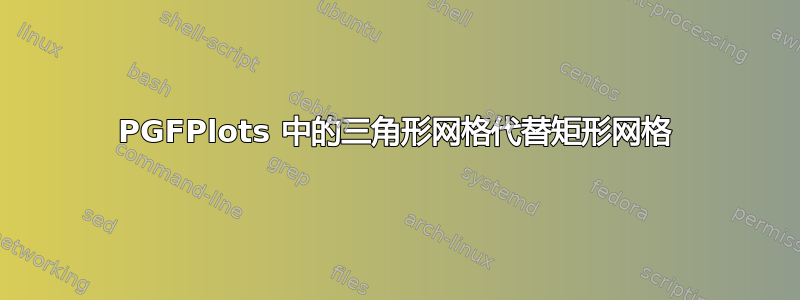
最近我不得不重新安装我的操作系统,以及 LaTeX 系统。现在,如果我编译与以前相同的代码,PGFPlots 会在表面图上生成三角形网格,而不是所需的通常的矩形网格。我在手册中寻找解决方案,但似乎矩形应该是默认的。
代码如下:
\documentclass[a4paper,12pt]{article}
\usepackage{pgfplots}
\begin{document}
\begin{tikzpicture}
\begin{axis}[
width=0.6\textwidth,
grid=major,
colormap={jet}{rgb255(0cm)=(0,0,255)
rgb255(1cm)=(0,255,255) rgb255(2cm)=(255,255,0) rgb255(3cm)=(255,0,0)
},
shader=faceted interp,
colorbar,
view={70}{40}
]
\addplot3[surf,faceted color=white, opacity=0.9,patch type=rectangle,] table [row sep=newline] {_plotdata/tors/perfor.dat};
\end{axis}
\end{tikzpicture}
\end{document}
perfor.dat 包含:
1 27 144
1 29 131
1 31 120
1 33 110
1 35 110
1 37 88
1 39 86
1 41 82
1 43 75
1 45 70
3 27 90
3 29 82
3 31 77
3 33 70
3 35 65
3 37 60
3 39 55
3 41 52
3 43 48
3 45 46
得到如下图像:

答案1
这是 中存在的一个错误pgfplots 1.5。自 以来已修复pgfplots 1.6。当前稳定版本是pgfplots 1.10。
升级pgfplots将修复回归;请使用 TeX 发行版的更新机制。


