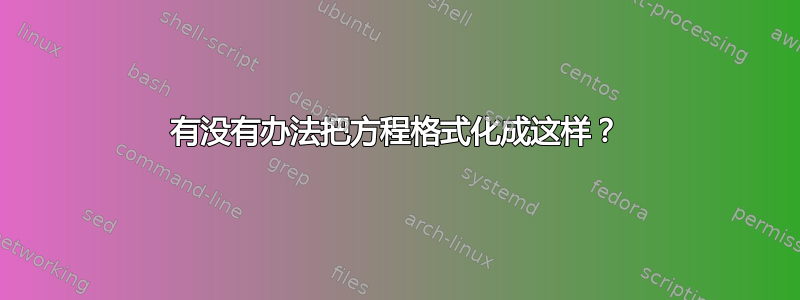
我的朋友正在上微积分预备课程,我想为他做一些笔记。我可以在 Latex 中执行以下操作吗?
现在我只完成了最基本的部分。我想让它看起来更漂亮、更个性化。(颜色可以保持黑色,但我用红笔来表示我想要做的事情。提前感谢大家。)

$ax^2 \ + \ bx \ + \ c \ \ \ \ (where \ a \neq 1)$\\
$k_1 \ + \ k_2 \ = \ b \ \ \ \ and \ \ \ \ (k_1)(k_2) \ = \ ac$ \\ \\
$ax^2 \ + \ bx \ + \ c \ \ \ \ (where \ a \ = \ 1)$\\
$k_1 \ + \ k_2 \ = \ a \ \ \ \ and \ \ \ \ (k_1)(k_2) \ = \ b$
答案1
带颜色的示例:
\documentclass{article}
\usepackage{amsmath}
\usepackage{color}
\newcommand*{\colorunderline}[2]{%
\underline{#2\color{#1}}%
}
\begin{document}
\[
\renewcommand*{\arraystretch}{1.2}
\left.\kern-\nulldelimiterspace
\begin{array}{l@{\qquad}l}
ax^2 + bx + c & (\colorunderline{red}{\text{where}\quad a \ne 1})\\
k_1 + k_2 = b & \text{and}\qquad (k_1)(k_2) = ac\\[2ex]
ax^2 + bx + c & (\colorunderline{red}{\text{where}\quad a = 1})\\
k_1 + k_2 = a & \text{and}\qquad (k_1)(k_2) =b
\end{array}
\color{red}
\right\}
\textcolor{red}{%
\begin{tabular}{@{}l@{}}
very\\
different!
\end{tabular}%
}
\]
\end{document}
如果第二种情况包括,则可以实现相同的红色下划线距离\vphantom{\ne}:
(\colorunderline{red}{\text{where}\quad a = 1\vphantom{\ne}})
彩色 \下划线
“简单”的定义
\newcommand*{\colorunderlinex}[2]{%
\underline{#2\color{#1}}%
}
使用技巧。首先 TeX 处理参数以生成数学公式。\color自动使用\aftergroup重置颜色。然后将数学公式放在垂直框中。公式中最新的内容是切换到下划线颜色。然后 TeX 将线放在公式下方。最后,由设置的颜色内容\aftergroup在下划线框构造后重置颜色。
但是,这与通过 LuaTeX 属性着色的包不兼容luacolor。以下定义适用于包luacolor。它需要包xcolor,因为此包添加了当前颜色的概念(.)。
当前颜色.以 name 保存current。然后为整个构造设置下划线的颜色。数学公式用之前保存的颜色设置current:
\newcommand*{\colorunderline}{}
\def\colorunderline#1#{%
\colorunderlineAux{#1}%
}
\def\colorunderlineAux#1#2#3{%
\begingroup
\colorlet{current}{.}%
\color#1{#2}%
\underline{%
\begingroup
\color{current}#3%
\endgroup
}%
\endgroup
}
这个定义还支持可选参数,用颜色模型同样的方式
\textcolor实现它。\underline如果颜色是通过 whatsits (包 ) 实现的,则需要内部的附加分组级别color。在后一种情况下,“简单”定义更有效,因为它只使用两个颜色 whatsits,而不是 定义中的四个luacolor。
答案2
我不会使用下划线来强调材料——最好只用红色排版材料。

\documentclass{article}
\usepackage{mathtools,xcolor}
\newcommand{\redemph}[1]{\text{\color{red}#1}} % handy shortcut macro
\begin{document}
\[
\begin{drcases*}
ax^2+ bx+c &\redemph{where $ a \neq 1$}\\
k_1 + k_2 = b &\text{and $k_1k_2 = ac$} \\[2ex]
ax^2 + bx + c &\redemph{where $a = 1$}\\
k_1 + k_2 = a &\text{and $k_1k_2 = b$}\\
\end{drcases*} \redemph{\bfseries Very Different!}
\]
\end{document}
答案3
mathtools提供rcases:

\documentclass{article}
\usepackage{mathtools,lipsum}
\begin{document}
\lipsum[2]
\[
\begin{rcases}
ax^2 + bx + c \quad \text{\underline{(where $a \neq 1$)}} \\
k_1 + k_2 = b \quad \text{and} \quad k_1 k_2 = ac \\ \\
ax^2 + bx + c \quad \text{\underline{(where $a = 1$)}} \\
k_1 + k_2 = a \quad \text{and} \quad k_1 k_2 = b
\end{rcases}
\begin{tabular}{l} VERY \\ DIFFERENT \end{tabular}
\]
\lipsum[2]
\end{document}
答案4
带有堆栈。
\documentclass{article}
\usepackage{tabstackengine}
\usepackage{xcolor}
\newcommand\culine[2]{\textcolor{#1}{\protect\underline{\textcolor{black}{#2}}}}
\begin{document}
\[
\setstacktabulargap{2em}\setstackgap{L}{1.2\baselineskip}
\left.\tabularCenterstack{ll}{
$ax^2 + bx + c$ & (\culine{red}{where$\quad a \ne 1$})\\
$k_1 + k_2 = b$ & and $\quad(k_1)(k_2) = ac$\\\\
$ax^2 + bx + c$ & (\culine{red}{where$\quad a = 1$})\\
$k_1 + k_2 = a$ & and$\qquad (k_1)(k_2) =b$
}
\color{red}\right\}\textsf{\small\textcolor{red}{\Centerstack[l]{VERY\\DIFFERENT!}}}
\]
\end{document}





