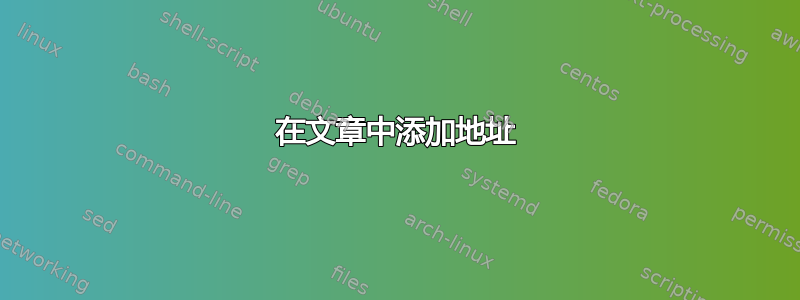
我正在用这个模板,并在 writeLaTeX 上编辑。我想将我的地址添加到我的电子邮件和电话号码下面的标题部分。我尝试使用“\address”,但这会产生以下消息:Undefined control sequence. l.35 \address {Test address}。
我也尝试修改类文件的“namesection”部分,但没有成功。我做错了什么?
答案1
此模板未在标题中为地址定义单独的命令。这同样适用于电话号码,因为在他们的示例中,他们自己手动添加了电话号码。您也可以这样做。只需在后面附加\\ Your address以下内容即可添加您的地址\namesection:
\namesection{Debarghya}{Das}{ % Your name
\urlstyle{same}\url{http://debarghyadas.com} \\ % Your website, LinkedIn profile or other web address
\href{mailto:[email protected]}{[email protected]} | 607.379.5733 \\Your address goes here!% Your contact information
}

答案2
只需定义一个\address命令并在\namesection
\documentclass[letterpaper]{deedy-resume} % Use US Letter paper, change to a4paper for A4
\usepackage{blindtext}
\newcommand{\address}{John Doe, Carnegie Street 150, Somewhere on this planet}
\begin{document}
\lastupdated % Print the Last Updated text at the top right
\namesection{Doe}{Doe}{ % Your name
\address
}
\section{Introduction}
\blindtext
\end{document}



