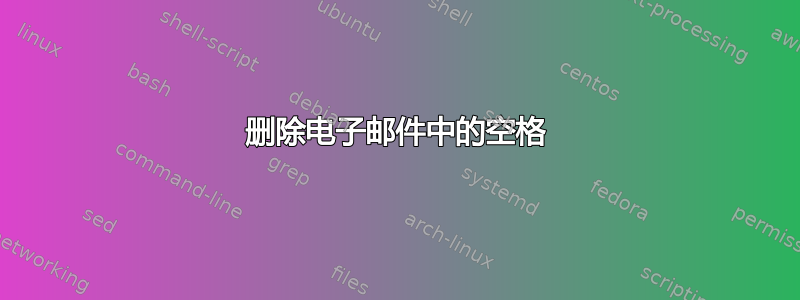
在一篇论文中,我需要删除两个单位的作者的两个电子邮件之间的空格。代码如下:
\documentclass[10pt,twocolumn,letterpaper]{article}
\begin{document}
\title{Title}
Author Name\\
Affiliation1\\
Affiliation2\\
City/Country\\
{\tt\scriptsize mail1} \\ % here there is almost a space of a full line
{\tt\scriptsize mail2}
\maketitle
\end{document}
我尝试在\vspace{-1}后面添加一个mail1} \\,但没有成功。我还尝试将两封电子邮件放在同一个{}环境中,但找不到在其中添加换行符的方法。
有什么建议么?
答案1
您可能希望 (a) 指定负数在第一个电子邮件地址后面添加额外的空格——正如@sverre 之前的回答中所建议的那样——并且 (b) 将与作者相关的信息包含在指令中\author。

\documentclass{article}
\begin{document}
\title{Title}
\author{Author Name\\
Affiliation1\\
Affiliation2\\
City/Country\\
{\scriptsize\texttt{emailaddress1}}\\[-0.7ex] %% choose the amount of spacing adjustment here
{\scriptsize\texttt{emailaddress2}}
\date{\today}
\maketitle
\end{document}
答案2
类article将作者条目放入tabular:
\large
% ...
\begin{tabular}[t]{c}%
\@author
\end{tabular}\par}%
而且 LaTeX 还添加了 struts 来保证 的行距统一tabular。因此邮件地址是用 设置的\scriptsize,但是 添加了 struts \large。
解决这个问题的一种方法是:将邮件地址放入tabular大小为 的嵌套中\scriptsize。然后嵌套的 strutstabular根据 缩小\scriptsize:
\documentclass[10pt,twocolumn,letterpaper]{article}
\begin{document}
\title{Title}
\author{%
Author Name\\
Affiliation1\\
Affiliation2\\
City/Country\\
\scriptsize
\ttfamily
\begin{tabular}{@{}c@{}}
mail1\\
mail2
\end{tabular}
}
\maketitle
\end{document}
答案3
\documentclass{article}
\setlength{\parindent}{0em}
\begin{document}
Author Name\\
Affiliation1\\
Affiliation2\\
City/Country\\
{\tt\scriptsize mail1}\\
[-1ex]
{\tt\scriptsize mail2}
\end{document}

答案4
如果您使用完整的标题制作机制\maketitle,则应使用完整的标题制作机制。标题使用 存储\title,作者及其所属机构使用 存储\author,日期(如果需要)使用 添加\date:

\documentclass[10pt,twocolumn,letterpaper]{article}
\title{Title}
\author{%
Author Name \\
Affiliation1 \\
Affiliation2 \\
City/Country \\[-1ex]
\texttt{\scriptsize mail1} \\[-1ex]
\texttt{\scriptsize mail2}}
\begin{document}
\maketitle
\end{document}
使用 进行垂直调整,\\[<len>]其中<len>可以是任意长度。指定负长度会将内容垂直向上移动。
由于\author仅将其内容置于中心tabular,因此如果需要,您还可以通过以下方式添加多个作者:

\documentclass[10pt,twocolumn,letterpaper]{article}
\title{Title}
\author{%
\begin{tabular}[t]{c}
Author Name1 \\
Affiliation1 \\
Affiliation2 \\
City/Country \\[-1ex]
\texttt{\scriptsize mail1} \\[-1ex]
\texttt{\scriptsize mail2}
\end{tabular}\quad%
\begin{tabular}[t]{c}
Author Name2 \\
Affiliation1 \\
Affiliation2 \\
City/Country \\[-1ex]
\texttt{\scriptsize mail1} \\[-1ex]
\texttt{\scriptsize mail2}
\end{tabular}\quad%
\begin{tabular}[t]{c}
Author Name3 \\
Affiliation1 \\
City/Country \\[-1ex]
\texttt{\scriptsize mail1}
\end{tabular}}
\begin{document}
\maketitle
\end{document}



