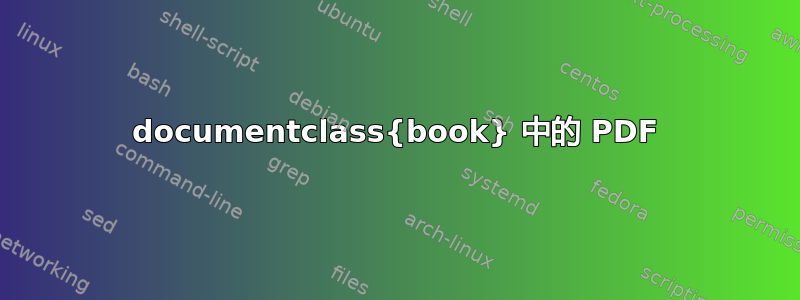
如何使我写的书的 PDF 在\documentclass{book}打开的 PDF 中左侧边栏显示目录和可点击的章节标记?我看到使用 Tufte 方法和 Springer 教科书生成的书籍有此效果。
答案1
解释摘自 Sebastian Rahtz、Heiko Oberdiek 等人。
随意尝试这些选项!查看更多信息这里. 大多数情况下,您应该将其hyperref作为最后一个包加载。
在某些情况下,您必须在 PDF 阅读器中启用书签视图。例如,对于 SumatraPDF,这将是按键F12。
% arara: pdflatex
\documentclass{book}
\usepackage{kantlipsum}
\usepackage[%
%,bookmarks=false % make bookmarks
%,bookmarksnumbered=true % putsection numbers in bookmarks
%,bookmarksopen=true % open up bookmark tree
%,bookmarksopenlevel=3 % level to which bookmarks are open
%,bookmarkstype=toc % to specify which ‘toc’ file to mimic
%,CJKbookmarks=true % if you need CJK bookmarks
]{hyperref}
\begin{document}
\chapter{chapter1}
\kant[1]
\section{section1}
\kant[2]
\chapter{chapter2}
\kant[3]
\section{section2}
\kant[4]
\end{document}


