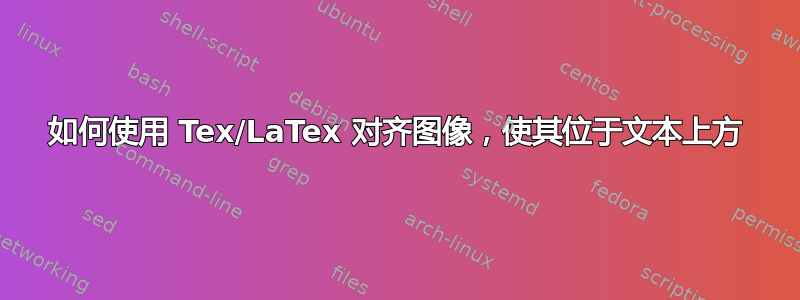
我正在用这res.cls门课来写简历。我觉得在名字上面放一张自己的照片会很好。
然而,当我使用时,\includegraphics[scale =.09]{josh.JPG}我可以选择将其左对齐或居中。
现在,我想将图片放在简历中我的名字上方,我想\centre可以。但它仍然在左边。
在 Microsoft Word 中,我只需让图像自由变换并将其拖动到我想要的位置。
有没有办法定义图像从左边或右边定位了多少像素/厘米等?
问题我不确定如何将图像直接对齐到简历文档中的姓名上?
其他信息 示例 --> 附加的 .gz 文件tex,类文件 Tex 编辑器——>Linux Mint 16 TexMaker 所需包/类(res.cls)
更新:我已成功将图像置于中央,现在很高兴能将普通文本 John. D. Doe 或简历类中的 /name 格式直接置于图像下方。
\documentclass[margin]{res}
\textwidth=5.2in % increase textwidth to get smaller right margin
\usepackage{graphicx}
\begin{document}
\hfill \includegraphics[scale =.05]{josh2.jpg}\hspace*{\fill}\\
\begin{center}
{\bf John. Doe} \hspace*{\fill}
\end{center}
\name{John D. Doe\\}
\begin{resume}
\section{\underline{Objective}}
\begin{itemize} \itemsep -2pt
\item To teach
\end{itemize}
\section{Skills}
{\bf Excel Automation:}
\section{Work \\ History}
{\bf Business Analyst}
\begin{itemize}
\item Dot Point
\end{itemize}
\end{resume}
\end{document}

答案1
这回答了第一个问题:
\documentclass[margin]{res}
\textwidth=5.2in % increase textwidth to get smaller right margin
\usepackage{graphicx}
\begin{document}
%%\fbox is there just for demo
\name{\fbox{\includegraphics[scale =0.3]{photo}} \\ John D. Doe}
\begin{resume}
\section{\underline{Objective}}
\begin{itemize} \itemsep -2pt
\item To teach
\end{itemize}
\section{Skills}
{\bfseries Excel Automation:}
\section{Work \\ History}
{\bfseries Business Analyst}
\begin{itemize}
\item Dot Point
\end{itemize}
\end{resume}
\end{document}

或者
\documentclass[margin]{res}
\textwidth=5.2in % increase textwidth to get smaller right margin
\usepackage{graphicx}
\begin{document}
%%\fbox is there just for demo
\name{\makebox[\linewidth][c]{\fbox{\includegraphics[scale =0.3]{photo}}} \\
\makebox[\linewidth][c]{\textbf{John D. Doe}}}
\begin{resume}
\section{\underline{Objective}}
\begin{itemize} \itemsep -2pt
\item To teach
\end{itemize}
\section{Skills}
{\bfseries Excel Automation:}
\section{Work \\ History}
{\bfseries Business Analyst}
\begin{itemize}
\item Dot Point
\end{itemize}
\end{resume}
\end{document}



