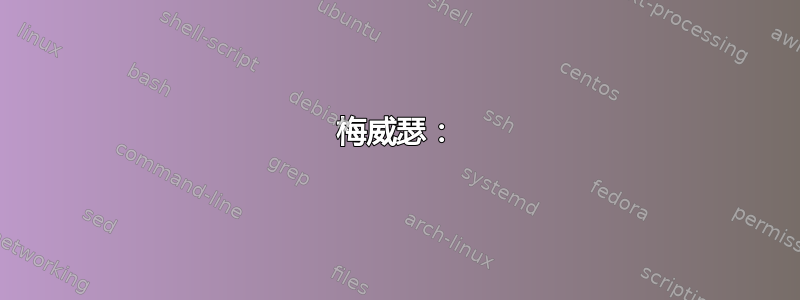
arsclassica对classicthesis包。两者都在.sty文件中提供了对minionprospacing传递给的 的检查。问题是,当使用 加载、在其后加载以及使用任何分段命令classicthesis时,pdflatex 会产生错误:classicthesisminionprospacingarsclassica
[Loading MPS to PDF converter (version 2006.09.02).]
) (/usr/local/texlive/2013/../texmf-local/tex/latex/MinionPro/mt-MinionPro.cfg)
Chapter 1.
kpathsea: Running mktextfm MinionPro-Subh-osf-ot1
/usr/local/texlive/2013/texmf-dist/web2c/mktexnam: Could not map source abbreviation M for MinionPro-Subh-osf-ot1.
/usr/local/texlive/2013/texmf-dist/web2c/mktexnam: Need to update /usr/local/texlive/2013/texmf-dist/fonts/map/fontname/special.map?
mktextfm: Running mf-nowin -progname=mf \mode:=ljfour; mag:=1; nonstopmode; input MinionPro-Subh-osf-ot1
This is METAFONT, Version 2.718281 (TeX Live 2013)
kpathsea: Running mktexmf MinionPro-Subh-osf-ot1
! I can't find file `MinionPro-Subh-osf-ot1'.
<*> ...; nonstopmode; input MinionPro-Subh-osf-ot1
Please type another input file name
! Emergency stop.
<*> ...; nonstopmode; input MinionPro-Subh-osf-ot1
Transcript written on mfput.log.
grep: MinionPro-Subh-osf-ot1.log: No such file or directory
mktextfm: `mf-nowin -progname=mf \mode:=ljfour; mag:=1; nonstopmode; input MinionPro-Subh-osf-ot1' failed to make MinionPro-Subh-osf-ot1.tfm.
kpathsea: Appending font creation commands to missfont.log.
! Font OT1/MinionPro-OsF/m/n/14.4=MinionPro-Subh-osf-ot1 at 14.4pt not loadable
: Metric (TFM) file not found.
<to be read again>
relax
l.9 \chapter{A Chapter}
起初我以为与无衬线字体(Iwona)存在一些冲突,但我可以使用\textsf等,只要不使用分段命令,文档就会被处理。
据我所知,Minion Pro 安装正确(我使用了 Adobe Reader 和 FontPro 自带的字体),因为当没有使用分段命令或未arsclassica加载时,文档即可成功处理。
有什么想法吗?我希望这不是太明显的事情。:-)
梅威瑟:
\documentclass[10pt,a4paper,]{scrreprt}
\usepackage[minionprospacing,]{classicthesis}
\usepackage{arsclassica} % Comment out to make this compile.
\usepackage{lipsum}
\begin{document}
\chapter{A Chapter} % Comment out while arsclassica is loaded to make this work.
\textsf{Random sans-serif text.}
\lipsum[1-4]
\end{document}
答案1
问题是,虽然classicthesis加载了选项MinionPro的包opticals,但是 Adobe Reader 附带的字体只有基本字体(noopticals选项:普通、粗体、斜体、粗斜体)。
noopticals可以通过将作为一个\documentclass选项(将传递给)传递来轻松修复此问题MinionPro,并且在 中的和声明中用 替换。使用定义\textssc这两个命令,因为它使用主字体作为标题——因为使用,我们需要用通用的替换 Minion Pro 特定的。\textsc\spacedallcaps\spacedlowsmallcapsarsclassica.styclassicthesis\textsscarsclassicaiwona\textssc\textsc
输出:

解决方案:
file.tex:
\documentclass[10pt,a4paper,noopticals]{scrreprt}
\usepackage[minionprospacing,]{classicthesis}
\usepackage{arsclassica}
\usepackage{lipsum}
\begin{document}
\chapter{A Chapter}
\lipsum[1]
\section{A Section}
\lipsum[2]
\subsection{A Subsection}
\lipsum[3]
\end{document}
深处某处arsclassica.sty:
[...]
\ifthenelse{\boolean{@minionprospacing}}%
{%
\DeclareRobustCommand{\spacedallcaps}[1]{\sffamily%
\textsc{\MakeTextUppercase{#1}}}%
\DeclareRobustCommand{\spacedlowsmallcaps}[1]%
{\sffamily\textsc{\MakeTextLowercase{#1}}}%
}
[...]


