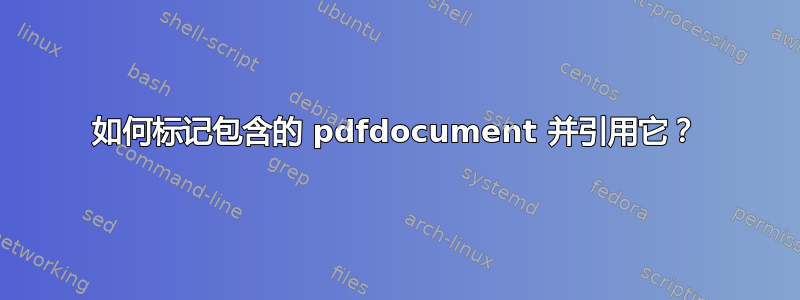
我有
\documentclass{article}
\usepackage{pdfpages}
\begin{document}
Lorem. Read the answer for this from the document \ref{3rd_part}
....
\appendix
\includepdf[pages={-}]{3rd_part.pdf} \label{3rd_part} % NOT working, problem here!
\end{document}
这种标签不起作用。
没有必要
- 无图形环境
- 没有表环境
- 无标题,
因为该文档仅仅是所见即所得的文档。
如何标记包含的 pdfdocument 并引用它?
答案1
那么像这样的事情怎么办?
\documentclass{book}
\usepackage{pdfpages}
\begin{document}
Lorem. Read the answer for this from the document located in Appendix~\ref{3rdpart}
\appendix
\chapter{Appendix Name}\label{3rdpart}
\includepdf[pages={-}]{uporto-feup.pdf} % Your pdf file here instead of uporto-feup.pdf
\end{document}
既然您似乎正在使用\appendix,您可以从一个章节开始 --- 它没有编号,而是按字母顺序(A、B、C 等),您可以从文档中引用它。
像这样:

然后你将在附录中看到类似这样的内容:

你\includedpdf看到的是波尔图大学的标志


