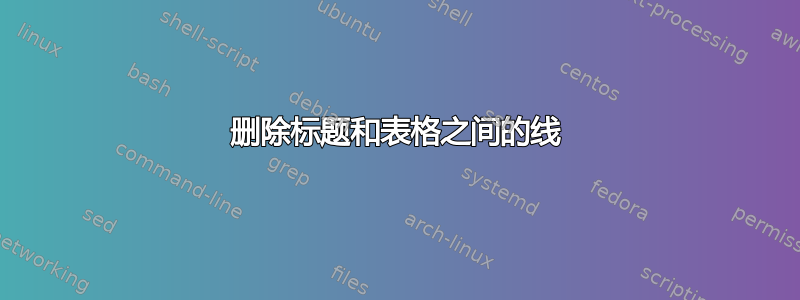
我尝试使用以下代码绘制表格:
\documentclass[]{sigplanconf}
\begin{document}
\begin{table}
\begin{tabular}{|l|}
\hline
A \\
B \\
C \\
D \\
\hline
\end{tabular}
\caption{Caption}
\end{table}
\end{document}
并且表格打印如下(请忽略字母的棕色背景)。

谁能告诉我如何删除标题和表格之间的线?
答案1
请参阅第 17 页的“ACM SIGPLAN 课程作者指南“:
\nocaptionrule \caption{ . . . }
\nocaptionrule命令上的前缀抑制\caption了标题上方的规则。
因此,我认为以下内容正是您所期望的。
\documentclass[]{sigplanconf}
\begin{document}
\nocaptionrule
\begin{table}
\begin{tabular}{|l|}
\hline
A \\
B \\
C \\
D \\
\hline
\end{tabular}
\caption{Caption}
\end{table}
\end{document}
由于我的 TeX 安装不包含 sigplanconf.cls,因此我从网络上的众多不同版本中选择了 [2013/07/02 v2.8 ACM SIGPLAN Proceedings]。


