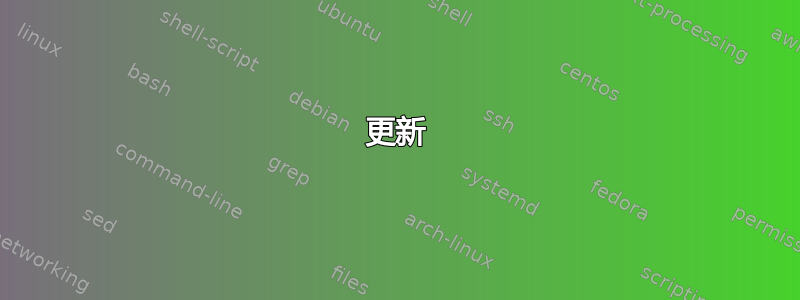
嗨,我是 TikZ 软件包的新手(所以如果这是一个简单的问题,我很抱歉),我在格式化方面遇到了麻烦。以下是我目前遇到的问题:
\documentclass{article}
\usepackage[latin1]{inputenc}
\usepackage{tikz}
\usetikzlibrary{shapes,arrows}
\usepackage{caption}
\begin{document}
\sffamily
\footnotesize
\begin{tikzpicture}[auto,
block_full/.style ={rectangle, draw=black, thick, fill=white,
text width=20em, text ragged, minimum height=4em, inner sep=6pt},
block_left/.style ={rectangle, draw=black, thick, fill=white,
text width=20em, text ragged, minimum height=4em, inner sep=6pt},
block_noborder/.style ={rectangle, draw=none, thick, fill=none,
text width=18em, text centered, minimum height=1em},
block_assign/.style ={rectangle, draw=black, thick, fill=white,
text width=12em, text centered, minimum height=3em, inner sep=6pt},
line/.style ={draw, very thin, -latex', shorten >=0pt}]
% outlining the flowchart using the PGF/TikZ matrix funtion
\matrix [column sep=3mm,row sep=3mm] {
% row 1
\node [block_full] (presub) {Pre-Submission:\\
- \\
- \\
- }; \\
% row 2
\node [block_noborder] (input) {Input data};\\
% row 3
\node [block_full] (routine) {Routine Checks:\\
- \\
- }; \\
% row 4
\node [block_noborder] (bad1) {Bad result};
& \node [block_noborder] (good1) {Good result}; \\
% row 5
\node [block_left] (influence) {Influence: \\
- \\
- \\ }; & \\
% row 6
\node [block_left] (inliers) {Inliers:\\
- \\
- \\ }; & \\
% row 7
\node [block_left] (multiple) {Multiple: \\
- \\
- \\ }; & \\
% row 8
\node [block_left] (cat) {Categorical Variables:\\
- \\
- \\ }; & \\
% row 9
\node [block_noborder] (bad2) {Bad Result};
& ; \node [block_noborder] (good2) {Good Result}; \\
% row 10
\node [block_left] (digit) {Digits:\\
- \\
- \\ }; & \\
% row 11
\node [block_assign] (concludeyes) {Conclude yes};
& \node [block_assign] (concludeno) {Conclude no}; \\
};% end matrix
\end{tikzpicture}
\end{document}
输出如下内容:

我还没有添加路径,但我想知道是否有办法扩大前两个框的中心,但保留常规框下方的两个列分支?
为了清晰起见,我绘制了一张我设想的最终图表的小图。

答案1
像你这样使用矩阵有点棘手。你可以在希望“大框”出现的行上放置两个大小合适但没有内容的“辅助”节点,然后使用fit库创建一个适合这些辅助节点的节点。我觉得这个解决方案有点笨拙。
相反,我建议采用不同的方法。不要使用矩阵,因为矩阵的结构僵化,不太适合此图,而是positioning使用库来指定每个框相对于其他先前绘制的框的位置。
这是我的代码:
\documentclass{article}
\usepackage[latin1]{inputenc}
\usepackage{tikz}
\usetikzlibrary{shapes,arrows,positioning}
\usepackage{caption}
\begin{document}
\tikzset{
block_full/.style ={rectangle, draw=black, thick, fill=white,
text width=20em, text ragged, minimum height=4em, inner sep=6pt},
block_left/.style ={rectangle, draw=black, thick, fill=white,
text width=20em, text ragged, minimum height=4em, inner sep=6pt},
block_noborder/.style ={rectangle, draw=none, thick, fill=none,
text width=20em, text centered, minimum height=1em, inner sep=6pt},
block_assign/.style ={rectangle, draw=black, thick, fill=white,
text width=12em, text centered, minimum height=3em, inner sep=6pt},
line/.style ={draw, very thin, -latex', shorten >=0pt},
}
\sffamily
\footnotesize
\begin{tikzpicture}[node distance=3mm]
\node [block_full, text width=40em] (presub) {
Pre-Submission:\\
- \\
- \\
- };
\node [block_noborder, below=of presub] (input) {Input data};
\node [block_full, text width=40em, below=of input] (routine) {
Routine Checks:\\
- \\
- };
\node [block_noborder, below=of routine.south west, anchor=north west] (bad1) {Bad result};
\node [block_noborder, below=of routine.south east, anchor=north east] (good1) {Good result};
\node [block_left, below=of bad1.south west, anchor=north west] (influence) {
Influence: \\
- \\
- \\ };
\node [block_left, below=of influence] (inliers) {
Inliers:\\
- \\
- \\ };
\node [block_left, below=of inliers] (multiple) {
Multiple: \\
- \\
- \\ };
\node [block_left, below=of multiple] (cat) {
Categorical Variables:\\
- \\
- \\ };
\node [block_noborder, below=of cat] (bad2) {Bad Result};
\node [block_noborder] at (bad2-|good1) (good2) {Good Result};
\node [block_left, below=of bad2] (digit) {
Digits:\\
- \\
- \\ };
\node [block_assign, below=of digit] (concludeyes) {Conclude yes};
\node [block_assign ] at (concludeyes-|good2)(concludeno) {Conclude no};
\end{tikzpicture}
\end{document}
结果如下:

请注意,对于某些节点(good2和),我没有使用语法(即等)concludeno来指定位置;而是使用了非常方便的语法,即“在通过的水平线和通过的垂直线的交点处”。positioningbelow=of...at (foo-|bar)foobar
更新
我添加了连接:
\draw[->] (presub) -- (input);
\draw[->] (input) -- (routine);
\draw[->] (routine.south-|bad1) -- (bad1);
\draw[->] (routine.south-|good1) -- (good1);
\xdef\prevnode{bad1}
\foreach \n in {influence, inliers, multiple, cat, bad2, digit, concludeyes} {
\draw[->] (\prevnode) -- (\n);
\xdef\prevnode{\n}
}
\draw[->] (cat) -| (good2);
\draw[->] (good2) -- (concludeno);

答案2
我倾向于把它画成一棵树。这意味着只需要手工添加一条连接线,如果你愿意的话,你可以让连接变得更漂亮一些。
此代码使用forest。请注意,我更改了块节点的填充,只是为了跟踪我正在做的事情。(fill=white当背景为白色时很难看清!)
请注意,该arrows库已弃用。tikz有关详细信息,请参阅手册。
\documentclass{standalone}
\usepackage{forest}
\usetikzlibrary{arrows.meta}
\begin{document}
\sffamily
\footnotesize
\pgfkeys{/forest,
noborder/.append style={draw=none, fill=none, text width=18em, text centered, minimum height=1em, align=center},
assign/.append style={align=center, minimum height=3em, inner sep=6pt},
full/.append style={text width=35em},
}
\begin{forest}
for tree={
font=\sffamily\footnotesize,
draw,
thick,
fill=blue!10,
align=left,
text width=20em,
minimum height=4em,
inner sep=6pt,
edge path={
\noexpand\path[very thin, -{Latex[]}, \forestoption{edge}]
(!u.parent anchor) -- +(0,-5pt) -| (.child anchor)\forestoption{edge label};
},
child anchor=north,
parent anchor=south,
l sep+=5pt,
}
[{Pre-Submission:\\---\\---\\---}, name=presub, full
[Input Data, name=input, full, noborder
[{Routine Checks:\\---\\---}, name=routine, full
[Bad Result, name=bad1, noborder
[{Influence:\\---\\---}, name=influence
[{Inliers:\\---\\---}, name=inliers
[{Multiple:\\---\\---}, name=multiple
[{Categorical Variables:\\---\\---}, name=cat
[Bad Result, name=bad2, noborder, tier=result2
[{Digits:\\--\\--}, name=digit
[Conclude Yes, name=concludeyes, assign, tier=conclude]
]
]
]
]
]
]
]
[Good Result, name=good1, noborder
[,phantom%
[Good Result, name=good2, noborder, tier=result2
[Conclude No, name=concludeno, assign, tier=conclude]
]
]
]
]
]
]
\draw [very thin, -{Latex[]}] (cat.east) -| (good2.north);
\end{forest}
\end{document}



