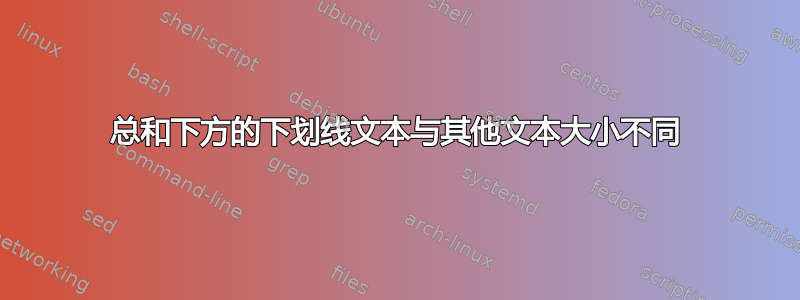
总和下方括号内的文字比其他文字更大。
\sum_{{\{a,b,c,d,e,f\}=\{\underbrace{a,b,c,d}_{4\ terms}},e,f\}}

我怎样才能巧妙地解决这个问题?
答案1
您可以将 math-mode 指令添加到:\scriptstyle的第一个参数中\underbrace

\documentclass{article}
\usepackage{amsmath} % provides "\underbrace" and "\text" macros
\begin{document}
\[
\sum_{{\{a,b,c,d,e,f\}=\{\underbrace{\scriptstyle a,b,c,d}_{\text{4 terms}}},e,f\}}
\]
\end{document}
附录,由@Werner的评论提示:
\underbrace如果宏的第二个参数中材料的宽度\underbrace大于第一个参数的宽度,则会出现第二个问题(除了您在帖子中提出的关于为 的第一个参数获取正确的字体大小的问题)。在这种情况下,您可以将第二个参数包含在\mathclap指令中。(\mathclap是包提供的宏mathtools。)

\documentclass{article}
\usepackage{mathtools} % provides "\mathclap" macro,
% loads amsmath package
\setlength\textwidth{2.5in} % just for this example
\begin{document}
without \verb|\mathclap|:
\[
\sum_{\{a,b,c,d,e,f\}=\{\underbrace{\scriptstyle a,b,c,d}_{\text{Lots and lots of terms}},e,f\}}
\]
\medskip
with \verb|\mathclap|:
\[
\sum_{\{a,b,c,d,e,f\}=\{\underbrace{\scriptstyle a,b,c,d}_{\mathclap{\text{Lots and lots of terms}}},e,f\}}
\]
\end{document}


