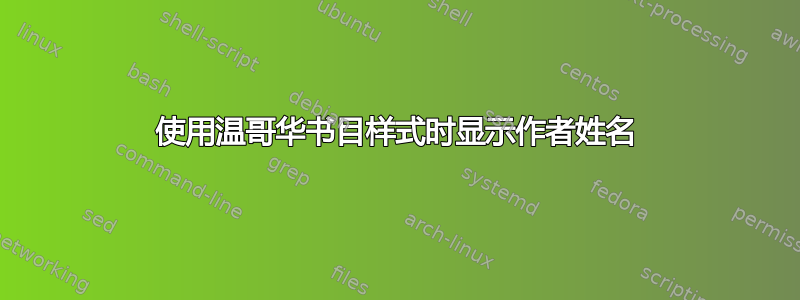
我使用温哥华格式来编写参考书目,并且还想获取作者姓名。如何使用温哥华格式获取作者姓名?
\documentclass [44pt]{amsart}
\usepackage{cases}
\usepackage [dvips] {graphicx}
\usepackage[super]{natbib}
\begin{document}
\cite{Z}
\bibliographystyle{vancouver}
\end{document}
@BOOK{Z,
author={Z, and W},
title={Growth},
publisher={Science Press},
year={1982},
}
它给了我“^1”但实际上我想要的是“Z^1”(^表示上标)。
答案1
这是可行的,但需要注意的是,您需要按照希望它们在输出中出现的方式在文件中输入名称.bib(一般不推荐这样做)。
\documentclass{amsart}
\usepackage{filecontents}
\begin{filecontents*}{\jobname.bib}
@BOOK{Z,
author={Anthony Adams and Beverly Beach and Carl Clarkson},
title={Growth},
publisher={Science Press},
year={1982},
address={City}
}
\end{filecontents*}
\usepackage[T1]{fontenc}
\usepackage{cases, graphicx}
\usepackage[super]{natbib}
\usepackage{usebib}
\newbibfield{author}
\bibinput{\jobname}
\newcommand{\namecite}[1]{\usebibentry{#1}{author}\cite{#1}}
\begin{document}
Regular citation.\cite{Z}
Usebib citation: \namecite{Z}.
\bibliographystyle{vancouver}
\bibliography{\jobname}
\end{document}


