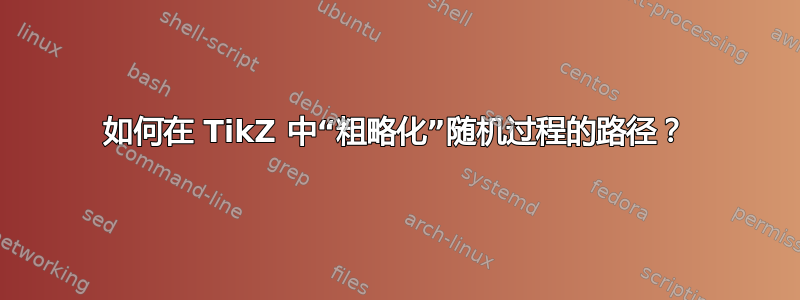
我目前正在为随机分析课程输入笔记,想用 tikz 创建的图片替换我的手绘图片。我熟悉 tikz 的基础知识,但存在以下问题:我经常想绘制具有某些特殊属性的随机过程的路径,例如在 0 附近闭合循环的 2D 布朗运动的路径。我希望能够先使用普通 tikz 平滑地绘制路径,然后对其施加某种干扰,以便它实际上看起来像 BM。
下面的图片解释了我想要实现的目标:

我希望能够先画出蓝线,然后将其变成“随机”的红色路径。
有人知道我该如何实现这一点吗?我真的不想模拟布朗运动的路径,直到出现具有我想要的属性的路径……
谢谢!
答案1
下面是我根据 percusse 的建议构建的一个小示例:
\documentclass{standalone}
\usepackage{tikz, pgf}
\usetikzlibrary{decorations.pathmorphing}
\begin{document}
\begin{tikzpicture}[scale=0.4]
\pgfmathsetseed{2236}
\coordinate[label=below:{$0$}] (a) at (0,0);
\coordinate[label=below:{$1$}] (b) at (10,0);
\fill (a) circle (2pt);
\fill (b) circle (2pt);
\draw [blue] plot [smooth, tension=1] coordinates { (10,0) (0,10) (-10,0) (0,-10) (15,20)};
\draw [decorate, decoration={random steps,segment length=5pt,amplitude=10pt}] [red] plot [smooth, tension=1] coordinates { (10,0) (0,10) (-10,0) (0,-10) (15,20)};
\end{tikzpicture}
\end{document}
该文件如下所示:



