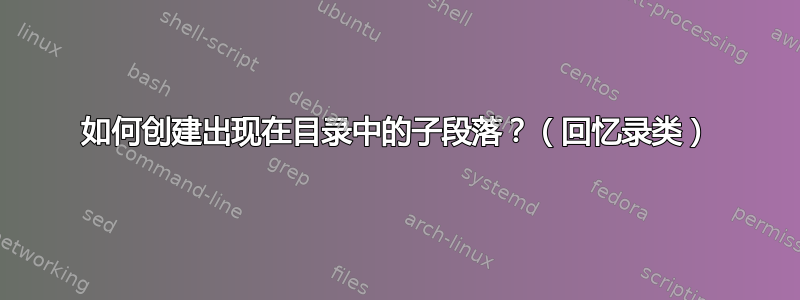
我正在尝试创建一个子段落计数器。
\titleclass{\subsubparagraph}{straight}[\subparagraph]
\newcounter{subsubparagraph}
\titleformat{\subsubparagraph}[display]{\normalfont\normalsize}{}{0pt}{\thesubsubparagraph{#1}}
\renewcommand{\thesubsubparagraph}{\roman{subsubparagraph}. }
\titlespacing*{\subsubparagraph} {3.5cm}{*0}{*0}
但是,这个新子段落的标题没有显示在我的目录中。例如: \subparagraph{test}
这里,目录中只显示子段落的编号,但没有“测试”标题。
请问我该如何修复此问题?
谢谢
答案1
除了定义分节单元之外,您还需要定义条目在目录中的排版方式;这可以使用和来实现\newlistentry(\cftsetindents这是回忆录的做法)。一个完整的示例(根据您的需要调整设置):
\documentclass{memoir}
\usepackage{titlesec}
\setcounter{secnumdepth}{6}
\setcounter{tocdepth}{6}
\titleclass{\subsubparagraph}{straight}[\subparagraph]
\newcounter{subsubparagraph}
\titleformat{\subsubparagraph}[display]
{\normalfont\normalsize}
{\thesubsubparagraph.}
{.5em}
{}
\renewcommand\thesubsubparagraph{\roman{subsubparagraph}}
\titlespacing*{\subsubparagraph} {3.5cm}{*0}{*0}
\newlistentry[subparagraph]{subsubparagraph}{toc}{5}
\cftsetindents{subsubparagraph}{18.0em}{2em}
\begin{document}
\tableofcontents*
\chapter{Test chapter}
\section{Test section}
\subsection{Test subsection}
\subsubsection{Test subsubsection}
\paragraph{Test paragraph}
\subparagraph{Test subparagraph}
\subsubparagraph{Test subsubparagraph}
\end{document}
生成的 ToC 的图像,显示新的部分单元条目:

显示新部门单位标题的文档图像(如问题中所定义):

顺便说一句,您可以不使用 ,而是使用 的本机机制(使用)titlesec来定义新的部分单元,其方式类似于类定义下部部分单元的方式。memoir\@startsection
答案2
您可以尝试在序言中添加类似 \setcounter{minitocdepth}{3} 的内容(并根据需要更改“3”)。


