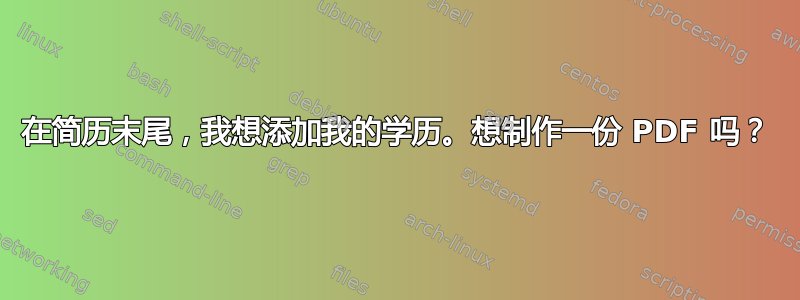
我在大学申请硕士学位,他们告诉我一个 PDF,里面有简历 + 求职信 + 学历 + 推荐信。
\documentclass[10pt,a4paper,roman]{moderncv} % Font sizes: 10, 11, or 12; paper sizes: a4paper, letterpaper, a5paper, legalpaper, executivepaper or landscape; font families: sans or roman
\moderncvstyle{casual} % CV theme - options include: 'casual' (default), 'classic', 'oldstyle' and 'banking'
\moderncvcolor{blue} % CV color - options include: 'blue' (default), 'orange', 'green', 'red', 'purple', 'grey' and 'black'
%\usepackage{lipsum} % Used for inserting dummy 'Lorem ipsum' text into the template
\usepackage[scale=0.75]{geometry} % Reduce document margins
\setlength{\hintscolumnwidth}{4.5cm} % Uncomment to change the width of the dates column
\setlength{\makecvtitlenamewidth}{10cm} % For the 'classic' style, uncomment to adjust the width of the space allocated to your name
\newcommand{\ingreen}[1]{{\color{blue}#1}}
%----------------------------------------------------------------------------------------
% NAME AND CONTACT INFORMATION SECTION
%----------------------------------------------------------------------------------------
\firstname{\textsc{First}} % Your first name
\familyname{\textsc{Last Name}} % Your last name
%---------------------------------------------------
\makeatletter
% defines one's email (optional)
% usage: \email{<email adress>}
\newcommand*{\skype}[1]{\def\@skype{#1}}
\renewcommand*{\makecvfooter}{%
\setlength{\footerwidth}{0.8\textwidth}%
\fancypagestyle{plain}{%
\fancyfoot[c]{%
\parbox[b]{\footerwidth}{%
\centering%
\color{color2}\addressfont%
\vspace{\baselineskip}% forces a white line to ensure space between main text and footer (as footer height can't be known in advance)
\ifthenelse{\isundefined{\@addressstreet}}{}{\addtofooter[]{\addresssymbol\@addressstreet}%
\ifthenelse{\equal{\@addresscity}{}}{}{\addtofooter[~--~]{\@addresscity}}% if \addresstreet is defined, \addresscity and \addresscountry will always be defined but could be empty
\ifthenelse{\equal{\@addresscountry}{}}{}{\addtofooter[~--~]{\@addresscountry}}%
\flushfooter\@firstfooterelementtrue\\}%
\collectionloop{phones}{% the key holds the phone type (=symbol command prefix), the item holds the number
\addtofooter{\csname\collectionloopkey phonesymbol\endcsname\collectionloopitem}}%
\ifthenelse{\isundefined{\@email}}{}{\addtofooter{\emailsymbol\emaillink{\@email}}}%
\ifthenelse{\isundefined{\@homepage}}{}{\addtofooter{\homepagesymbol\httplink{\@homepage}}}%
\ifthenelse{\isundefined{\@skype}}{}{\addtofooter{\includegraphics[height=.7\baselineskip]{skype_gray-crop}~\@skype}}%
\collectionloop{socials}{% the key holds the social type (=symbol command prefix), the item holds the link
\addtofooter{\csname\collectionloopkey socialsymbol\endcsname\collectionloopitem}}%
\ifthenelse{\isundefined{\@extrainfo}}{}{\addtofooter{\@extrainfo}}%
\ifthenelse{\lengthtest{\footerboxwidth=0pt}}{}{\flushfooter}% the lengthtest is required to avoid flushing an empty footer, which could cause a blank line due to the \\ after the address, if no other personal info is used
}}}%
\pagestyle{plain}}
\makeatother
%---------------------------------------------------
% All information in this block is optional, comment out any lines you don't need
%\title{Curriculum Vitae}
\address{Street Number}{City, Country ZipCode}
\mobile{(+00000)000000}
\phone{(+0000) 000000}
\fax{(000) 111 1113}
\skype{abcd}
\email{[email protected]}
\photo[60pt][0.4pt]{234}
\begin{document}
\makecvtitle
%----------------------------------------------------------------------------------------
% Objective
%----------------------------------------------------------------------------------------
\section{Objective}
\cvitem{}{Write the objective about your career.}
%----------------------------------------------------------------------------------------
% WORK EXPERIENCE SECTION
%----------------------------------------------------------------------------------------
\section{Experience}
%\subsection{Vocational}
\cvitem{Aug 2013 $\--$ Jan 2014}{\textbf{Post Name}}
\cvitem{}{\textsc{University Name}}
\cvitem{}{\textsc{City},\textsc{Country}}
\cvitem{}{\textbf{Project}}
\cvitem{}{Write about the Project}
\cvitem{}{\textbf{Responsibilities}}
\cvitem{}{\begin{itemize}
\item
\item
\item
\end{itemize}}
%------------------------------------------------
\cvitem{Oct 2009 $\--$ Apr 2013}{\textbf{Post Name}}
\cvitem{}{\textsc{University Name}}
\cvitem{}{\textsc{City},\textsc{Country}}
\cvitem{}{Write about experience}
\cvitem{}{\textbf{Responsibilities}}
\cvitem{}{\begin{itemize}
\item
\item
\item
\item
\end{itemize}}
%----------------------------------------------------------------------------------------
% EDUCATION SECTION
%----------------------------------------------------------------------------------------
\section{Education}
\cvitem{2010 $\--$ 2012}{\textbf{Master}}
\cvitem{}{\textsc{University},\textsc{City},\textsc{Country}}
\cvitem{2006 $\--$ 2010}{\textbf{BS(Hons)}}
\cvitem{}{\textsc{University},\textsc{City},\textsc{Country}}
%----------------------------------------------------------------------------------------
% COMPUTER SKILLS SECTION
%----------------------------------------------------------------------------------------
\section{Area of Interest}
\section{Computer skills}
\cvitem{Intermediate}{\textsc{Tikz}, \textsc{jPicEdt}, \textsc{LaTeX Draw}}
\cvitem{Advanced}{\textsc{LaTeX}, \textsc{Matlab}, \textsc{Mayura Draw}, \textsc{MS Office}}
%----------------------------------------------------------------------------------------
% COMMUNICATION SKILLS SECTION
%----------------------------------------------------------------------------------------
%----------------------------------------------------------------------------------------
% LANGUAGES SECTION
%----------------------------------------------------------------------------------------
\section{Languages}
\cvitemwithcomment{English}{Advance}{Conversationally fluent}
%----------------------------------------------------------------------------------------
% INTERESTS SECTION
%----------------------------------------------------------------------------------------
\section{Hobbies $\&$ Interests}
\renewcommand{\labelitemii}{-~} % Changes the symbol used for lists
\cvlistdoubleitem{Cricket}{Football}
\cvlistdoubleitem{Cooking}{Chess}
\cvlistdoubleitem{Movies}{Photography}
\cvlistitem{Watching Sports Channels}
%\newpage
\section{Interpersonal Skills}
\renewcommand{\labelitemii}{-~} % Changes the symbol used for lists
%----------------------------------------------------------------------------------------
% Personal Information
%----------------------------------------------------------------------------------------
\section{Personal Information}
%----------------------------------------------------------------------------------------
% References
%----------------------------------------------------------------------------------------
\section{References}
\cvlistitem{
\begin{itemize}
\item Prof. Name\\
Email: \ingreen{[email protected]}\\
Phone: 000000000 Ext. 000\\
Department Name\\
University, City, Country.
\end{itemize}}
%----------------------------------------------------------------------------------------
% COVER LETTER
%----------------------------------------------------------------------------------------
% To remove the cover letter, comment out this entire block
\clearpage
\section{\textsc{Cover Letter}}
\recipient{{\textsc{\ingreen{University}}}}{Country} % Letter recipient
\date{\today} % Letter date
\opening{Dear Sir,} % Opening greeting
\closing{Sincerely yours,} % Closing phrase
%\enclosure[Attached]{curriculum vit\ae{}} % List of enclosed documents
\makelettertitle % Print letter title
The following attachment is my resume(C.V) with cover letter. If you are looking for the responsible and hardworking individual who works as a team member as well as individual. I believe I would valuable asset to your Institute. If you need any additional information, Please feel free to contact me anytime.
If your Institute had an opportunity in present or near future. I look forward to hearing from you in the near future.
%\makeletterclosing % Print letter signature
%----------------------------------------------------------------------------------------
\end{document}
答案1
我的建议是先将所有文档准备成单独的 pdf 文件,然后使用一些第三方软件将它们编译成一个 pdf 文件。例如,如果您使用的是 OS X,则preview.app可以执行此操作,而在 Ubuntu 中有不同的选项。
如果你想要纯乳胶溶液,那么你可以使用pdf页面将所有文档合并为一个 pdf 文件:
\documentclass[a4paper]{article}
\usepackage{pdfpages}
\begin{document}
\includepdf[pages=-]{CV.pdf}
\includepdf[pages=-]{recomm1.pdf}
\includepdf[pages=-]{recomm2.pdf}
\includepdf[pages=-]{transcription.pdf}
\end{document}
只是为了确保所有文件都有相同的纸张尺寸。
编辑
正如 Rüdiger 在评论中正确提到的,您需要指定要包含的页面。pdfpages文档指出:
...参数是一个逗号分隔的列表,包含页码(pages={3,5,6,8})、页码范围(pages={4-9})或任意组合。要插入空白页,请使用 {}。例如:pages={3,{},8-11,15} 将插入第 3 页、空白页以及第 8、9、10、11 和 15 页。
页面范围由以下语法指定:m - n。这将选择从 m 到 n 的所有页面。省略 m 默认为第一页;省略 n 默认为文档的最后一页。选择文档最后一页的另一种方法是使用关键字 last。(这仅在页面范围内允许。)例如:pages=- 将插入文档的所有页面,pages=last-1 将以相反的顺序插入所有页面。(默认值:pages=1)


