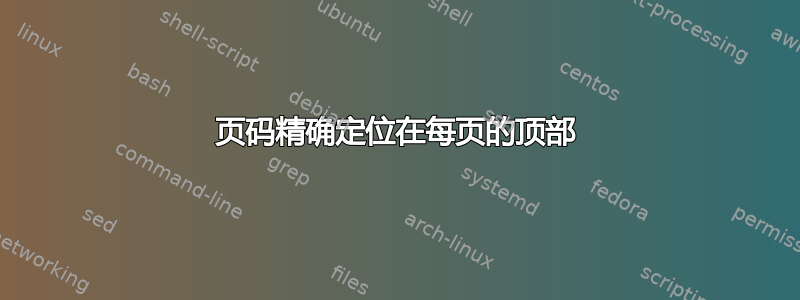
大家好。我需要一些关于报告的帮助。我的教授要求我在每页纸的右侧顶部 1.25 英寸处放置页码。希望你能帮助我。以下是我的示例代码。
\documentclass[12pt,a4paper]{report}
\usepackage{fancyhdr}
\usepackage{lipsum}
\fancyhf{}
\fancyhead[R]{\thepage}
\pagestyle{fancy}
\fancypagestyle{plain}{%
\fancyhf{} % clear all header and footer fields
\fancyhead[R]{\thepage} % except the center
}
\begin{document}
\chapter{Introduction}
\lipsum
\chapter{Review}
\lipsum
\end{document}
答案1
此解决方案也使用该geometry包,但考虑了当前字体中降部的深度。如果您希望页码的基线恰好位于纸张顶部 1.25 英寸处,则可以在序言中添加以下几行:
\newlength{\adjustd}
\settodepth{\adjustd}{gjpqy}
\usepackage[top=\dimexpr 1.25in + \headsep + \adjustd \relax]{geometry}
以下快照显示了为什么必须考虑下降部(使用选项加载的几何图形showframe):

如果您希望页码顶部位于 1.25 英寸处,则必须添加两行:
\newlength{\adjusta}
\settoheight\adjusta{0123456789}
对于大写数字, 0 就足够了。
并将上面最后一行替换为:
\usepackage[top=\dimexpr 1.25in +\headsep + \adjustd + \adjusta \relax]{geometry}
当然,如果您的页码使用旧式数字,则 1.25 将是从最高数字(5 和 8)到纸张顶部的距离,并且带有下行数字(3、4、5、7 和 9)的数字应在 的定义中考虑\adjd。如果您希望数字上行部分的顶部without位于 1.25 英寸,请将 的定义替换\adjusta为
\settoheight\adjusta{01234579}.
答案2
长度\topmargin可能正是您想要的。查看页面布局在 LaTeX Wikibook 中,或者在以下内容中获取更多选项:
\documentclass[12pt,a4paper]{report}
\usepackage{fancyhdr}
\usepackage{layout}
\setlength{\topmargin}{0.25in}
\fancyhf{}
\fancyhead[R]{\thepage}
\pagestyle{fancy}
\fancypagestyle{plain}
\fancyhf{} % clear all header and footer fields
\fancyhead[R]{\thepage} % except the right
\begin{document}
\layout{}
\end{document}

答案3
我建议使用geometry带有tmargin=1.25in选项的包。
\documentclass[12pt,a4paper]{report}
\usepackage[showframe=true,tmargin=1.25in]{geometry}
\usepackage{fancyhdr}
\usepackage{lipsum}
\fancyhf{}
\fancyhead[R]{\thepage}
\fancypagestyle{plain}{%
\fancyhf{} % clear all header and footer fields
\fancyhead[R]{\thepage} % except the center
}
\pagestyle{fancy}
\begin{document}
\chapter{Introduction}
\lipsum
\chapter{Review}
\lipsum
\end{document}

这些行由选项引入showframe=true,仅供检查。


