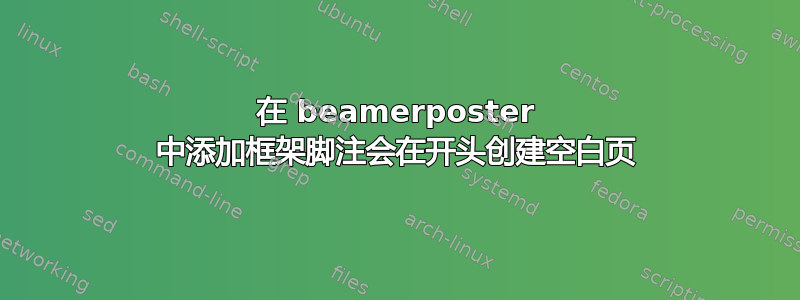
如果我footnote在一列中使用,该脚注的位置会不方便(在该列的底部),因此我通过使用选项解决了这个问题[frame],该选项将注释放在框架(海报)的底部。
下面是\footnote{a footnote}:

它看起来\footnote[frame]{a footnote}就像我希望的那样,但在开头有一个额外的空白页:

此代码生成上述文档:
\documentclass[10pt]{beamer}
\usepackage[utf8]{inputenc}
\usepackage[T1]{fontenc}
\usepackage{lmodern}
\usepackage[orientation=portrait, size=custom, width=80, height=40, scale=2]{beamerposter}
\begin{document}
\begin{frame}{}
\begin{block}{\veryHuge A title for my poster}
\LARGE By askewchan
\end{block}
\begin{columns}[T]
\column{.5\linewidth}
some text in a column
\column{.5\linewidth}
%some more text in another\footnote{a footnote} column
some more text in another\footnote[frame]{a footnote} column
\end{columns}
\end{frame}
\end{document}
有什么办法可以避免这种情况吗?我宁愿不手动放置如果可能的话。
答案1
您的问题是由于beamerposter(它将脚注大小更改为比正常大小更大的值)引起的。
据我所知,你只需要用它来更改页面大小。如果你手动执行此操作,则不会有额外的页面:
\documentclass[10pt]{beamer}
\geometry{papersize={16cm,8cm}}
\begin{document}
\begin{frame}{}
\begin{block}{\Huge A title for my poster}
\LARGE By askewchan
\end{block}
\begin{columns}[T,onlytextwidth]
\column{.5\linewidth}
some text in a column
\column{.5\linewidth}
%some more text in another\footnote{a footnote} column
some more text in another\footnote[frame]{a footnote} column
\end{columns}
\end{frame}
\end{document}
如果你真的真的想使用 beamerposter 包,你可以在加载后将脚注大小调小,例如
\documentclass[10pt]{beamer}
\usepackage[orientation=portrait, size=custom, width=80, height=40, scale=2]{beamerposter}
\renewcommand*{\footnotesize}{\fontsize{10}{12}\selectfont}
\begin{document}
\begin{frame}{}
\begin{block}{A title for my poster}
\LARGE By askewchan
\end{block}
\begin{columns}[T]
\column{.5\linewidth}
some text in a column
\column{.5\linewidth}
%some more text in another\footnote{a footnote} column
some more text in another\footnote[frame]{a footnote} column
\end{columns}
\end{frame}
\end{document}



