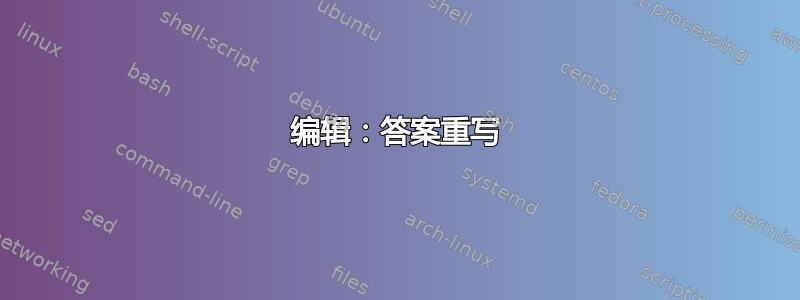
我正在尝试构建一条从 s 到名为 x 的 a 的曲线边以及一条从 s 到名为 y 的 b 的曲线边。
除了正确地将它们弯曲的问题之外,我还想给它们一个背景,就像在这个问题中或者在这张图片中 。
。
\documentclass[a4paper,10pt]{article}
\usepackage{tikz}
\usetikzlibrary{automata,positioning,arrows,matrix,backgrounds}
\begin{document}
\begin{tikzpicture} [->,>=stealth',shorten >=1pt,auto,node distance=2.5cm,thick,main node/.style={circle,fill=gray!25,draw,font=\sffamily\Large\bfseries}]
\node[main node] (1) {$s$};
\node[main node] (2) [below of=1] {a};
\node[main node] (3) [ right of=2] {b};
\node[main node] (4) [below of=2] {$t$};
\path[every node/.style={font=\sffamily\small}]
(2) edge [bend left=50] node {$r^{-1}$} (3)
(3) edge [bend left=50,dashed] node {$r$} (2);
\draw (1) .. controls +(1, -1) and +(-1, 1) .. (2) node[midway,above left] {$x$};
\draw (1) [dashed] .. controls (1, 2) and (2,0) .. (3) node[midway,right] {$y$};
% \draw background here ???!
\end{tikzpicture}
\end{document}
我尝试了很多类似链接问题的方法,但没有得到好的解决方案。有什么建议吗?
最后它应该像图片中这样:
![][3]
答案1
编辑:答案重写
看到预期结果后:
- 对于“弯曲”的线条,我定义了一种
wavy使用蛇形装饰的样式 - 对于背景灰色标记,使用
pgfonlayer并以较大的线宽重新绘制那些线条。
\documentclass{article}
\usepackage{tikz}
\usetikzlibrary{positioning,arrows,backgrounds,decorations.pathmorphing}
\tikzset{
wavy/.style = {
decorate,
decoration = {snake, amplitude=1.5mm, segment length=8mm}
},
main node/.style={circle,fill=gray!25,draw,font=\sffamily\Large\bfseries}
}
\begin{document}
\begin{tikzpicture} [->,>=stealth',shorten >=1pt,auto,
node distance=2.5cm,thick]
\node[main node] (1) {$s$};
\node[main node] (2) [below of=1] {a};
\node[main node] (3) [right of=2] {b};
\node[main node] (4) [below of=2] {$t$};
\path[every node/.style={font=\sffamily\small}]
(2) edge [bend left=50] node {$r^{-1}$} (3)
(3) edge [bend left=50,dashed] node {$r$} (2);
\path (1) edge[out=250, in=110, wavy]
node[inner sep=2mm, above left] {$x$}
(2);
\path (1) edge[out=0, in=80, wavy, dashed]
node[inner sep=2mm, above right] {$y$}
(3);
% \draw background here ???!
\begin{pgfonlayer}{background}
\begin{scope}[line width=2mm, black!30, >=, line cap=round,
shorten >=1mm, shorten <=1mm]
\path (1) edge[out=250, in=110, wavy] (2);
\path (1) edge[out=0, in=80, wavy, black!20] (3);
\end{scope}
\end{pgfonlayer}
\end{tikzpicture}
\end{document}
结果:



