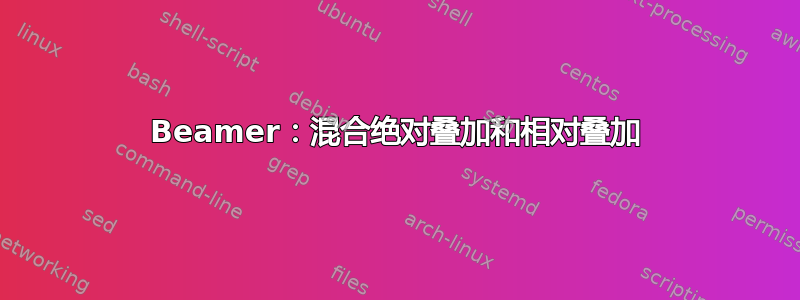
我有以下代码片段,可以按所需顺序创建叠加层。但是,beamerpauses自己设置计数器非常难看。如何避免自己设置计数器并获得相同的输出?问题似乎来自\only与相对叠加数字的混合,但我不确定如何避免这种情况。
\documentclass{beamer}
\begin{document}
\begin{frame}{Slide}
\begin{itemize}
\item Blabla
\item Blabla
\item<3-> Blabla
\end{itemize}
\only<1-2>{
A\only<2>{B}
}
\only<3->{ \setcounter{beamerpauses}{3}
\only<+>{First:}
\only<.>{$1+1=$}
\only<+>{$2$}
\only<+>{Second:}
}
\end{frame}
\end{document}
答案1
这是一个棘手的问题,但只要你系统地工作,还是可以做到的。你可能想看看我的beamer覆盖指南(也可作为拖船文章,目前仅限 TUG 成员)。
您需要做的是使用相对幻灯片位置的概念,用 和括号中的数字表示+。.我将在代码中的注释中解释详细信息(尝试预先说明这一点很棘手):
\documentclass{beamer}
\begin{document}
\begin{frame}{Slide}
\begin{itemize}
% First item on slide 1 onwards. The `+` will be replaced here by a `1` here:
% of course if you add material before hand absolute value will change!
\item<+-> Blabla
% Second item on same slide as first: `.` repeats the previous number
\item<.-> Blabla
% Third item appears on third slide: `+` is slide 2 here, so `+(1)` is slide 3.
\item<+(1)-> Blabla
\end{itemize}
% Repeat the preceding `+` (`2`) but back-up one to `1`, with the second `.`
% replaced simply by `2`.
\only<.(-1)-.>{A}%
% Again, repeat `2` (the last value `+` stood for)
\only<.>{B}%
% Auto-increment `+` to `3` and insert
\only<+>{First:}%
% Repeat `3` again
\only<.>{$1+1=$}%
% Two simple auto-increments
\only<+>{$2$}%
\only<+>{Second:}%
\end{frame}
\end{document}
这样做的话,就没有任何硬编码,因此可以灵活地使用代码。
(要做这种事,我会从硬编码数字开始,然后用相对规格一次替换一个。)


