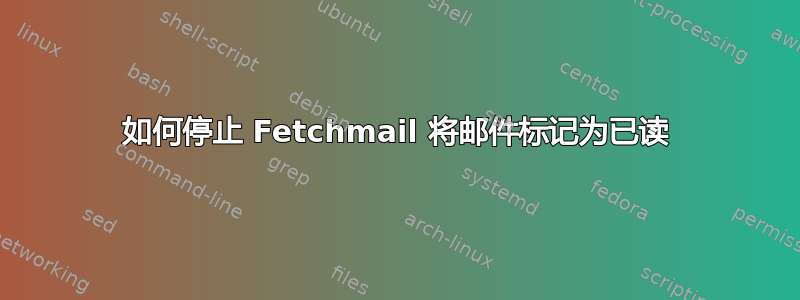
当fetchmail检查我的 IMAP 收件箱时,它会下载所有未读邮件并删除邮件服务器上的邮件“未读”标志。
有没有办法fetchmail下载新消息没有将它们标记为已读?
我用来procmail自动处理新邮件消息并根据邮件规则运行脚本,因此我希望下载邮件,但如果在我尚未在电子邮件客户端中阅读的邮件上保留“新邮件”标志,我会更喜欢它。
这是我的.fetchmailrc文件:
poll mail.domain.com protocol IMAP
user "[email protected]"
password 'password'
folder 'INBOX'
keep
ssl
mda "/usr/bin/procmail -f %F"
答案1
我找不到在服务器上保留或重新设置“未读”标志的方法。
最后,我改用获取邮件fetchmail,这是用 Python 编写的更现代的替代方案。与 不同的是fetchmail,getmail根据服务器的消息 ID 而不是消息“未读”标志来检索消息。
这是getmail我创建的配置文件,它提供了与我的fetchmail配置等效的配置:
# ~/.getmail/getmailrc
# Configuration file to retrieve messages over secure IMAP
# and send them to procmail
[retriever]
type=SimpleIMAPSSLRetriever
server=mail.domain.com
[email protected]
password=password
[destination]
type=MDA_external
path=/usr/bin/procmail
[options]
verbose=0
read_all=false
delete=false
delete_after=0
delete_bigger_than=0
max_bytes_per_session=0
max_message_size=0
max_messages_per_session=0
delivered_to=false
received=false
message_log=~/getmail.log
message_log_syslog=false
message_log_verbose=true
答案2
我fetchmail(1)引用了标志-k、--keep和keep不下载消息的选项。
fetchmail-6.3.22-1.fc18.x86_64,Fedora 18。


