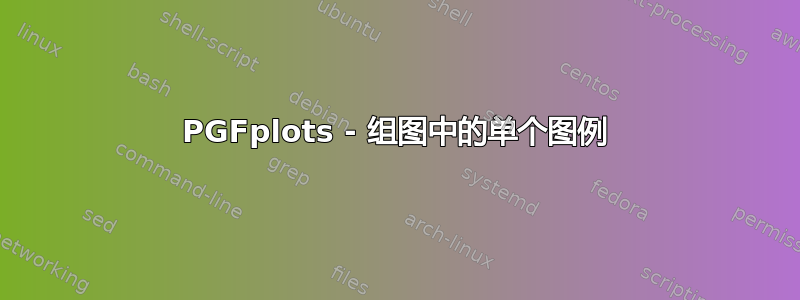
我有一个组图,当我尝试添加图例时,它会在所有子图上重复。我想要整个图的顶部有一个共同的图例线。
\documentclass{standalone}
\usepackage{graphicx}
\usepackage{tikz}
\usepackage{pgfplots}
\usepgfplotslibrary{groupplots}
\pgfplotsset{compat=newest}
\begin{document}
\begin{tikzpicture}
\begin{groupplot}[group style={group size= 2 by 4},height=5cm,width=6.4cm,legend entries = {curve1,curve2,curve3}]
\nextgroupplot[title=type1,ylabel={Range1 },symbolic x coords={1,2,4,8,16,32,64,128},xtick=data]
\addplot[blue] table{Data/test.dat};
\addplot[red] table{Data/test1.dat};
\addplot[green] table{Data/test2.dat};
\coordinate (top) at (rel axis cs:0,1);% coordinate at top of the first plot
\nextgroupplot[title=type2,symbolic x coords={1,2,4,8,16,32,64,128},xtick=data]
\addplot[blue] table{Data/test.dat};
\addplot[red] table{Data/test1.dat};
\addplot[green] table{Data/test2.dat};
\nextgroupplot[ylabel={Range2 },symbolic x coords={1,2,4,8,16,32,64,128},xtick=data]
\addplot[blue] table{Data/test.dat};
\addplot[red] table{Data/test1.dat};
\addplot[green] table{Data/test2.dat};
\nextgroupplot[symbolic x coords={1,2,4,8,16,32,64,128},xtick=data]
\addplot[blue] table{Data/test.dat};
\addplot[red] table{Data/test1.dat};
\addplot[green] table{Data/test2.dat};
\nextgroupplot[ylabel={Range3 },symbolic x coords={1,2,4,8,16,32,64,128},xtick=data]
\addplot[blue] table{Data/test.dat};
\addplot[red] table{Data/test1.dat};
\addplot[green] table{Data/test2.dat};
\nextgroupplot[symbolic x coords={1,2,4,8,16,32,64,128},xtick=data]
\addplot[blue] table{Data/test.dat};
\addplot[red] table{Data/test1.dat};
\addplot[green] table{Data/test2.dat};
\nextgroupplot[xlabel={Number of Threads},ylabel={Range4 },symbolic x coords={1,2,4,8,16,32,64,128},xtick=data]
\addplot[blue] table{Data/test.dat};
\addplot[red] table{Data/test1.dat};
\addplot[green] table{Data/test2.dat};
\nextgroupplot[xlabel={Number of Threads},symbolic x coords={1,2,4,8,16,32,64,128},xtick=data]
\addplot[blue] table{Data/test.dat};
\addplot[red] table{Data/test1.dat};
\addplot[green] table{Data/test2.dat};
\coordinate (bot) at (rel axis cs:0,0);% coordinate at bottom of the last plot
\end{groupplot}
\path (top-|current bounding box.west)-- node[anchor=south,rotate=90] {Throughput} (bot-|current bounding box.west);
\end{tikzpicture}
\end{document}

答案1
更新
使用group name来引用每个单独的图:
\documentclass[margin=5mm]{standalone}
\usepackage{pgfplots}
\usetikzlibrary{matrix}
\usepgfplotslibrary{groupplots}
\pgfplotsset{compat=newest}
\begin{document}
\begin{tikzpicture}
\begin{groupplot}[group style={
group name=myplot,
group size= 2 by 4},height=5cm,width=6.4cm]
\nextgroupplot[title=type1,ylabel={Range1 }]
\addplot[blue] {x};\label{plots:plot1}
\addplot[red] {x^2};\label{plots:plot2}
\addplot[green] {2*x};\label{plots:plot3}
\nextgroupplot[title=type2]
\addplot[blue]{x};
\nextgroupplot[ylabel={Range2 }]
\addplot[blue]{x};
\nextgroupplot
\addplot[blue]{x};
\nextgroupplot[ylabel={Range3 }]
\addplot[blue]{x};
\nextgroupplot
\addplot[blue]{x};
\nextgroupplot[xlabel={Number of Threads},ylabel={Range4 }]
\addplot[blue]{x};
\nextgroupplot[xlabel={Number of Threads}]
\addplot[blue]{x};
\end{groupplot}
\path (myplot c1r1.outer north west)% plot in column 1 row 1
-- node[anchor=south,rotate=90] {throughput}% label midway
(myplot c1r4.outer south west)% plot in column 1 row 4
;
% legend
\path (myplot c1r1.north west|-current bounding box.north)--
coordinate(legendpos)
(myplot c2r1.north east|-current bounding box.north);
\matrix[
matrix of nodes,
anchor=south,
draw,
inner sep=0.2em,
draw
]at([yshift=1ex]legendpos)
{
\ref{plots:plot1}& curve 1&[5pt]
\ref{plots:plot2}& curve2&[5pt]
\ref{plots:plot3}& curve 3\\};
\end{tikzpicture}
\end{document}
原始答案:
您可以标记图例中应提及的图。然后,您可以参考标记的图例设置图例之外的图例。定义类似于我的回答的坐标你的其它问题. (注意:我改变了节点的定义bot。)
\documentclass[margin=5mm]{standalone}
\usepackage{pgfplots}
\usetikzlibrary{matrix}
\usepgfplotslibrary{groupplots}
\pgfplotsset{compat=newest}
\begin{document}
\begin{tikzpicture}
\begin{groupplot}[group style={group size= 2 by 4},height=5cm,width=6.4cm]
\nextgroupplot[title=type1,ylabel={Range1 }]
\addplot[blue] {x};\label{plots:plot1}
\addplot[red] {x^2};\label{plots:plot2}
\addplot[green] {2*x};\label{plots:plot3}
\coordinate (top) at (rel axis cs:0,1);% coordinate at top of the first plot
\nextgroupplot[title=type2]
\addplot[blue]{x};
\nextgroupplot[ylabel={Range2 }]
\addplot[blue]{x};
\nextgroupplot
\addplot[blue]{x};
\nextgroupplot[ylabel={Range3 }]
\addplot[blue]{x};
\nextgroupplot
\addplot[blue]{x};
\nextgroupplot[xlabel={Number of Threads},ylabel={Range4 }]
\addplot[blue]{x};
\nextgroupplot[xlabel={Number of Threads}]
\addplot[blue]{x};
\coordinate (bot) at (rel axis cs:1,0);% coordinate at bottom of the last plot
\end{groupplot}
\path (top-|current bounding box.west)--
node[anchor=south,rotate=90] {throughput}
(bot-|current bounding box.west);
% legend
\path (top|-current bounding box.north)--
coordinate(legendpos)
(bot|-current bounding box.north);
\matrix[
matrix of nodes,
anchor=south,
draw,
inner sep=0.2em,
draw
]at([yshift=1ex]legendpos)
{
\ref{plots:plot1}& curve 1&[5pt]
\ref{plots:plot2}& curve2&[5pt]
\ref{plots:plot3}& curve 3\\};
\end{tikzpicture}
\end{document}
运行两次即可获得
解释
\path(top|-current bounding box.north)--coordinate(legendpos)(bot|-current bounding box.north);
坐标top设置在第一个图的左上角,而bot设置在最后一个图的右下角。坐标(top|-current bounding box.north)位于一条垂直线top和一条水平线的交点上current bounding box.north。这(bot|-current bounding box.north)仅适用于bot。因此,新坐标labelpos位于当前边界框的北边界上,并且水平居中于图的框。
更新(因为@arunmoehzi 的评论)
您可以使用Ijon Tichy 建议的补丁在特克斯世界(德语)将其外部化tikzpicture:
\documentclass[margin=5mm]{standalone}
\usepackage{pgfplots}
\usetikzlibrary{matrix}
\usepgfplotslibrary{groupplots}
\pgfplotsset{compat=newest}
\usepgfplotslibrary{external}
\tikzexternalize
\tikzsetexternalprefix{external_figs/}
\tikzset{external/up to date check=md5}% < added
%%% %http://texwelt.de/wissen/fragen/9476/labels-an-pgfplots/9527 (by Ijon Tichy)
\usepackage{scrlfile}
\usepackage{etoolbox}
\makeatletter
\newif\if@lateexternal
\newcommand*{\nextwithlateexternal}{\@lateexternaltrue}
\renewcommand*{\@lateexternalfalse}{\global\let\if@lateexternal\iffalse}
% Den Systemaufruf von external so ändern, dass er optional doppelt
% stattfindet: Zunächst wie gehabt unmittelbar und zusätzlich nachdem
% die aux-Datei geschlossen (und sogar neu gelesen) wurde.
\patchcmd\tikzexternal@externalizefig@systemcall@@
{\immediate\write18{\pgf@tempa}}%
{\immediate\write18{\pgf@tempa}%
\if@lateexternal
\begingroup
\protected@edef\reserved@a{%
\noexpand\endgroup
\noexpand\AfterReadingMainAux{%
\noexpand\immediate\noexpand\write18{%
\expandafter\detokenize\expandafter{\pgf@tempa}}%
}%
}%
\reserved@a
\fi
}%
{}%
{\patchFailedError}
% Nun dafür sorgen, dass der Aufruf \nextwithlateexternal nur auf
% den nächsten potentiellen Systemaufruf von external wirkt statt
% auf den nächsten tatsächlichen oder gar alle:
\apptocmd\tikzexternal@externalizefig@systemcall@@
{\@lateexternalfalse}
{}
{\patchFailedError}
\makeatother
%%%
\begin{document}
\nextwithlateexternal% < added
\begin{tikzpicture}
\begin{groupplot}[group style={group size= 2 by 4},height=5cm,width=6.4cm]
\nextgroupplot[title=type1,ylabel={Range1 }]
\addplot[blue] {x};\label{plots:plot1}
\addplot[red] {x^2};\label{plots:plot2}
\addplot[green] {2*x};\label{plots:plot3}
\coordinate (top) at (rel axis cs:0,1);% coordinate at top of the first plot
\nextgroupplot[title=type2]
\addplot[blue]{x};
\nextgroupplot[ylabel={Range2 }]
\addplot[blue]{x};
\nextgroupplot
\addplot[blue]{x};
\nextgroupplot[ylabel={Range3 }]
\addplot[blue]{x};
\nextgroupplot
\addplot[blue]{x};
\nextgroupplot[xlabel={Number of Threads},ylabel={Range4 }]
\addplot[blue]{x};
\nextgroupplot[xlabel={Number of Threads}]
\addplot[blue]{x};
\coordinate (bot) at (rel axis cs:1,0);% coordinate at bottom of the last plot
\end{groupplot}
\path (top-|current bounding box.west)--
node[anchor=south,rotate=90] {throughput}
(bot-|current bounding box.west);
% legend
\path (top|-current bounding box.north)--
coordinate(legendpos)
(bot|-current bounding box.north);
\matrix[
matrix of nodes,
anchor=south,
draw,
inner sep=0.2em,
draw
]at([yshift=1ex]legendpos)
{
\ref{plots:plot1}& curve 1&[5pt]
\ref{plots:plot2}& curve2&[5pt]
\ref{plots:plot3}& curve 3\\};
\end{tikzpicture}
\end{document}
運行兩次。
注意:据我所知,这不适用于latexmk。并且\tikzset{external/force remake}只能在第一次运行中使用。



