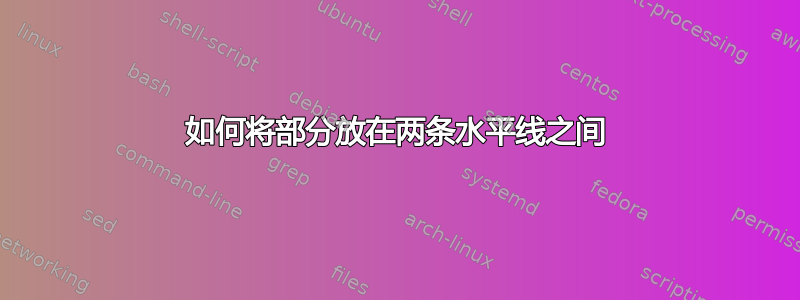
谁能告诉我如何将部分放在两条水平线之间。
我尝试了与以下代码类似的操作,但没有效果。
\makeatletter
\renewcommand\section{
\hrule
\@startsection {section}{1}{\z@}%
{-3.5ex \@plus -1ex \@minus -.2ex}%
{2.3ex \@plus.2ex}%
{\large\scshape}
\protect \hrule
}
\makeatother
这是示例图片\section{Experience}

答案1
我们可以利用这样一个事实:\@startsection定义中的最后一个参数\section可以包含一个参数宏,该参数宏将接收章节标题(带有编号)作为参数。
\documentclass{article}
\makeatletter
\renewcommand\section{%
\@startsection{section}{1}
{\z@}%
{-3.5ex \@plus -1ex \@minus -.2ex}%
{2.3ex \@plus.2ex}%
{\ruled@title}%
}
\newcommand{\ruled@title}[1]{%
\vbox{\hrule\vskip2pt\hbox{\large\scshape #1}\vskip2pt\hrule}%
}
\makeatother
\setcounter{secnumdepth}{-2}
\begin{document}
\section{experience}
Whatever you want to tell about your experience.
\end{document}

答案2
另一个简单但不完美的解决方案。
\documentclass[preview,border=12pt,12pt]{standalone}
\def\Section#1{\section*{\tabular{@{}c@{}}\hline #1\\\hline \endtabular}}
\begin{document}
\Section{PSTricks is fun!}
Bla bla bla
\end{document}



