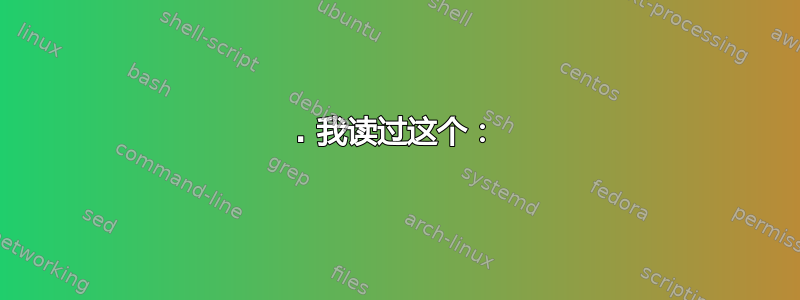
我将使用自己编译的二进制文件(带有共享库)安装 TexLive2014。
0. 我读过这个:
https://www.tug.org/texlive/doc/tlbuild.html
https://www.tug.org/texlive/build.html
https://tug.org/texlive/doc/texlive-en/texlive-en.html
http://www.linuxfromscratch.org/blfs/view/svn/pst/texlive.html
1. 构建二进制文件:
在源目录中:
> $ mkdir Work && cd Work $ ../configure \
> --prefix=/opt/texlive/2014 \
> --bindir=/opt/texlive/2014/bin/custom \
> --datarootdir=/opt/texlive/2014 \
> --includedir=/usr/include \
> --infodir=/opt/texlive/2014/texmf-dist/doc/info \
> --libdir=/usr/lib \
> --mandir=/opt/texlive/2014/texmf-dist/doc/man \
> --disable-native-texlive-build \
> --disable-static \
> --enable-shared \
> --with-system-libgs \
> --with-system-poppler \
> --with-system-freetype2 \
> --with-system-fontconfig \
> --with-system-libpng \
> --with-system-icu \
> --with-system-graphite2 \
> --with-system-harfbuzz \
> --with-system-xpdf \
> --with-system-cairo \
> --with-system-pixman \
> --with-system-zlib \
> --with-banner-add=" - shared"
> $ make
> $ make check
> $ make install
最后,我获取了 /opt/texlive/2014/bin/custom 中的二进制文件和那里的一些文件(在 texmf-dist 中)。
2. 安装TexLive dist(树):
在解压后的 dist 目录中:
$ ./install-tl -custom-bin /opt/texlive/2014/bin/custom/
(据我了解,将使用我为“自定义”平台预先安装的二进制文件安装 TexLive 的完整树。)
然后将'/opt/texlive/2014/bin/custom'添加到我的 $PATH,将'/opt/texlive/2014/texmf-dist/doc/info'添加到 $INFOPATH,将'/opt/texlive/2014/texmf-dist/doc/man'添加到 $MANPATH。
$ fmtutil-sys --all
$ updmap-sys
?。 问题:
键“-custom-bin”是否告诉安装程序应该直接使用此目录中的箱子还是应该复制它们?
bin 目录中没有其他可执行文件(可能是脚本?或/和符号链接?),因此找不到某些命令(例如“latex”、“pdflatex”)。它在哪里以及如何安装它?
安装程序脚本将另一份手册页安装到 bin/custom/man 目录中。它与自制二进制文件附带的手册页不同吗?如何防止正确安装这些手册页(完美主义风格)?
- 对我的序列有什么评论吗?


