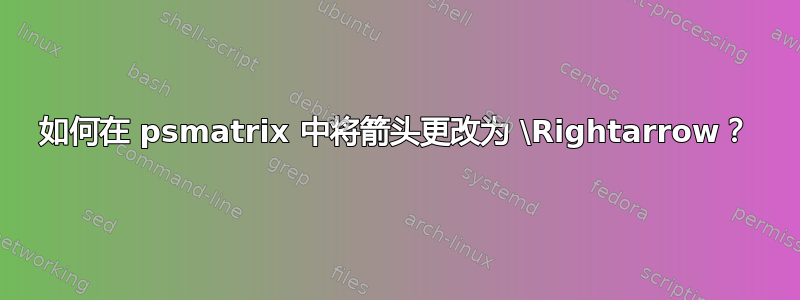
我想将箭头改为\Rightarrowin psmatrix,我该怎么做?其实我不需要箭头那么长。因为 G、H、R 是语句,我只想显示隐含关系。
\Rightarrow但代码\rightarrow如下。
\documentclass[12pt,leqno]{article}
\usepackage{pstricks,pst-node}
\newcommand{\ds}{\displaystyle}
\begin{document}
\thispagestyle{empty}
\begin{psmatrix}
& $ G & \\
$H$ & & $R $
\psset{arrows=->,arrowscale=2,labelsep=3pt,nodesep=3pt}
\ncline{2,1}{1,2}
\ncline{1,2}{2,3}
\ncline{2,1}{2,3}
\end{psmatrix}

答案1
我想这就是你的意思。我使用pst-poly包;它加载pst-node和pstricks。要更改其大小,只需更改值即可unit。
解决方案是几乎尽可能简单。几乎如此,因为 pst-poly 中似乎有一个小错误——除非我错过了什么:我必须绘制一个边不可见的等边三角形,并且设置linewidth=0pt仍然会在三个角上产生非常细的线条。解决方法还包括设置linestyle=dotted(linestyle=none不起作用)。
\documentclass[12pt,leqno, pdf]{article}
\usepackage{pst-poly}
\newcommand*\implies[2]{\ncline[linewidth = 0pt]{#1}{#2} \ncput*[nrot=:U]{\ensuremath{\Rightarrow}}}
\begin{document}
\thispagestyle{empty}
\begin{pspicture}
\psset{unit = 0.6cm, linewidth = 0pt, linestyle = dotted}%
\PstTriangle[PolyName = A]
\implies{A2}{A1}\implies{A1}{A3}\implies{A2}{A3}
\rput(A1){G}\rput(A2){H}\rput(A3){R}
\end{pspicture}
\end{document}



