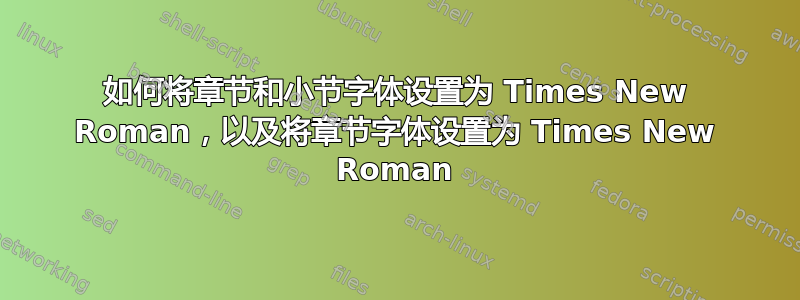
如何将章节和子章节的字体设置为 Times New Roman。我尝试了书中的所有技巧。但没有任何效果。
答案1
听起来您可能只是想更改整个文档的字体,正如其他人所建议的那样。
但是,如果您只想更改章节和子章节标题的字体,该类memoir可让您轻松设置标题的格式。您可以使用该fontspec包创建字体切换命令,然后使用memoir内置样式命令将其应用于标题。(在终端输入“texdoc memoir”即可访问 Memoir 的出色手册。)
此解决方案仅适用于LuaLaTeX或XeTeX。
此示例将《时代》标题与虚拟段落文本进行对比,采用默认的 Computer/Latin Modern 字体设置。
\documentclass{memoir}
% Create a command to switch the font to Times for headings
\usepackage{fontspec}
\newfontfamily{\headingfont}{Times New Roman}
% Create headings that use this command
\makeheadstyles{myheadings}{%
\setsecheadstyle{\headingfont\bfseries}
\setsubsecheadstyle{\headingfont\itshape}
}
% \bfseries and \itshape are just examples;
% you could add any style or font commands here,
% as described in the memoir handbook
% Select your custom headings for the document
\headstyles{myheadings}
% Dummy paragraph text which will be displayed in default Computer Modern
\usepackage{lipsum}
%***************
\begin{document}
\section{Section Heading in Times}
\lipsum[1]
\subsection{Subsection Also in Times}
\lipsum[2]
\end{document}


