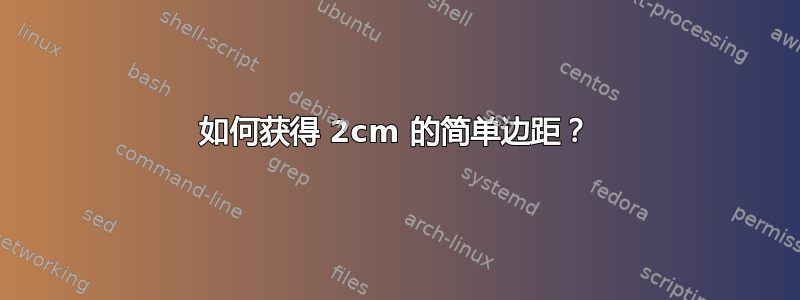
几天来我一直在尝试获得像 Word 文档一样的简单边距。我一个月前才开始学习 latex,所以我对它的奇怪边距不是很熟悉!!无论如何,我想获得一个边距为 2cm 的简单页面。
\documentclass{memoir}
\usepackage{color,calc,graphicx,soul,fourier}
\usepackage{lipsum}
\definecolor{nicered}{rgb}{.647,.129,.149}
\makeatletter
\newlength\dlf@normtxtw
\setlength\dlf@normtxtw{\textwidth}
\def\myhelvetfont{\def\sfdefault{mdput}}
\newsavebox{\feline@chapter}
\newcommand\feline@chapter@marker[1][4cm]{%
\sbox\feline@chapter{%
\resizebox{!}{#1}{\fboxsep=1pt%
\colorbox{nicered}{\color{white}\bfseries\sffamily\thechapter}%
}}%
\rotatebox{90}{%
\resizebox{%
\heightof{\usebox{\feline@chapter}}+\depthof{\usebox{\feline@chapter}}}%
{!}{\scshape\so\@chapapp}}\quad%
\raisebox{\depthof{\usebox{\feline@chapter}}}{\usebox{\feline@chapter}}%
}
\newcommand\feline@chm[1][4cm]{%
\sbox\feline@chapter{\feline@chapter@marker[#1]}%
\makebox[0pt][l]{% aka \rlap
\makebox[1cm][r]{\usebox\feline@chapter}%
}}
\makechapterstyle{daleif1}{
\renewcommand\chapnamefont{\normalfont\Large\scshape\raggedleft\so}
\renewcommand\chaptitlefont{\normalfont\huge\bfseries\scshape\color{nicered}}
\renewcommand\chapternamenum{}
\renewcommand\printchaptername{}
\renewcommand\printchapternum{\feline@chm[2.5cm]\par}
\renewcommand\afterchapternum{\par\vskip\midchapskip}
\renewcommand\printchaptertitle[1]{\chaptitlefont\raggedleft ##1\par}
}
\makeatother
\chapterstyle{daleif1}
\usepackage[showframe]{geometry}
\geometry{
a4paper,
right=2cm,
left=2cm,
nomarginpar,
top=2cm,
bottom=20mm
}
\begin{document}
\chapter{Test chapter}
\lipsum[2]
\end{document
}

但是,当我打印文件时,我的右边距和左边距没有 2 厘米。
这让我很生气!我不明白为什么它不起作用。右边距比左边距长,所以我猜右边仍然有某种边距。然而,我已经删除了边距部分...
有人能帮助我吗?
谢谢。
编辑:我得到:rightmargin = 1.8cm,leftmargin = 2.2cm,textwidth = 17cm


