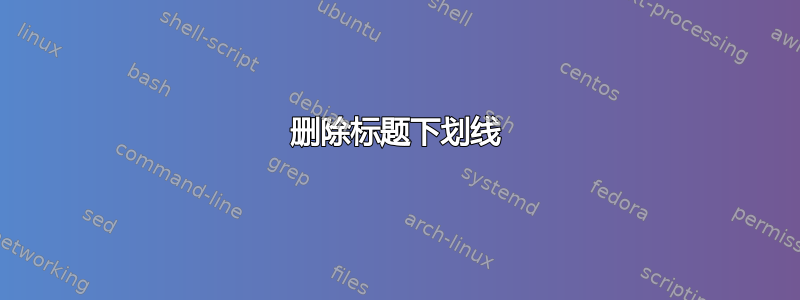
我想删除以下文档中标题“NOT FOR DISTRIBUTION”的下划线:
\documentclass[conference,letterpaper]{IEEEtran}
\setlength{\headheight}{12pt}
\setlength{\headsep}{5mm}
\usepackage{fancyhdr}
\usepackage{lipsum}% just to generate text for the example
\pagestyle{fancy}
\fancyhf{}
\fancyhead[C]{NOT FOR DISTRIBUTION}
\makeatletter
\let\ps@IEEEtitlepagestyle\ps@fancy
\makeatother
\begin{document}
\title{The Title}
\author{Michael Shell \and Homer Simpson}
\maketitle
\lipsum[1-20]
\end{document}
对于如何解决这个问题,有任何的建议吗?
答案1
该包fancyhdr提供了命令\headrulewidth,您应该重新定义它以使用零值。
因此,请先加载包并使用\renewcommand。还有\footrulewidth命令。
\usepackage{fancyhdr}
\renewcommand{\headrulewidth}{0pt}


