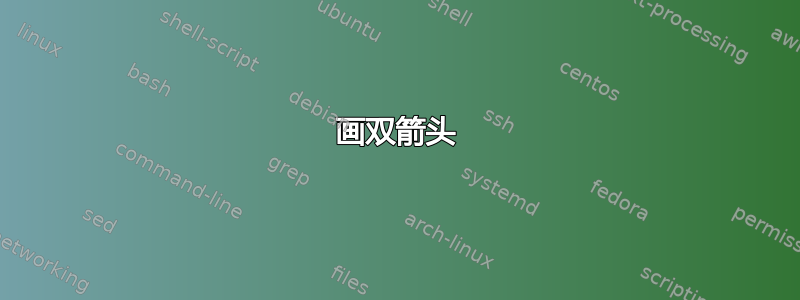
我的 Latex 代码如下:
\documentclass{article}
\usepackage{geometry}
\usepackage{tikz}
\usetikzlibrary{arrows,decorations.pathmorphing,backgrounds,positioning,fit,matrix}
\begin{document}
\begin{tikzpicture}
\draw (0,0)--(0,4);
\draw (0.5,0)--(0.5,4);
\draw(-0.5,1.5)--(0.25,2);
\draw(0.25,2)--(1,1.5);
\draw(1.5,1.6)--(2.5,1.6);
\draw(1.5,1.9)--(2.5,1.9);
\end{tikzpicture}
\end{document}
效果很好,结果如下:

我怎样才能用双箭头绘制这幅图?谢谢。
答案1
您的 Dropbox 图像的分辨率有点低,但我认为您正在尝试制作类似这样的图像:

如果这是您想要的,那么您可以使用命令double的选项来获得它\draw。这将绘制“双线”而不是单线。您可以使用来控制线之间的距离double distance。以下是完整代码:
\documentclass{article}
\usepackage{geometry}
\usepackage{tikz}
\usetikzlibrary{arrows,decorations.pathmorphing,backgrounds,positioning,fit,matrix}
\begin{document}
\begin{tikzpicture}
\draw (0,0)--(0,4);
\draw (0.5,0)--(0.5,4);
\draw[double,double distance=1mm](-0.5,1.5)--(0.25,2)--(1,1.5);
\draw(1.5,1.6)--(2.5,1.6);
\draw(1.5,1.9)--(2.5,1.9);
\end{tikzpicture}
\end{document}
\draw请注意,我还将“箭头”左侧和右侧的两个命令合并为一个命令,因为\draw它接受一系列坐标。


