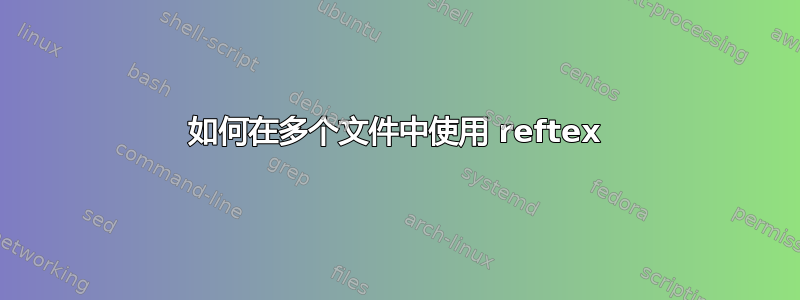
我尝试了一些解决方案,但目前都失败了。我将大数据分成多个文件,然后将它们全部包含在主文件中。我使用了 emacs24。这是我的 main.tex 文件的一般情况
\include{chapter1}
\section{test} hello POS
\include{chapter2}
\include{chapter3}
\bibliographystyle{amsplain}
\bibliography{mybibliography}
在 main.tex 文件中,我启用了 reftext 模式,然后按 ctrl+c+[,reftex 对我有用,它要求我输入要搜索的参考书目单词。
但是,当我切换到 chaper1.tex 缓冲区时,此操作失败,错误消息是:
**byte-code: No valid bibliography in this document, and no default available**
chap1.tex 如下:
\section{introduce}
....
\subsection{result}
显然,错误消息表明 chapter1.tex 不包含任何\bibliography{mybibliography},而 中已经存在main.tex。
因为我不想\bibliography在我的中添加任何内容chapter1.tex,我该如何处理这个错误?
================================================
更新: 我还关注了页面:https://www.gnu.org/software/auctex/manual/auctex/Parsing-Files.html并尝试了下面给出的两种解决方案:
解决方案 1:将这些添加到.emacs/init.el文件
(setq TeX-parse-self t) ; Enable parse on load.
(setq TeX-auto-save t) ; Enable parse on save.
或解决方案 2:在每个文件的开头添加这些声明
%%% Local Variables:
%%% TeX-parse-self: t
%%% TeX-auto-save: t
%%% End:
重新启动 emacs 并reftex-mode在 chapter1.tex 中重新启用后,问题仍然存在。
答案1
您可以设置一个主文件( )。这样,您可以在项目的main.tex所有文件中包含以下内容。.tex
%%% Local Variables:
%%% mode: latex
%%% TeX-master: "main"
%%% End:
之后,reftex 将从主 () 文件中找到参考书目main.tex。


