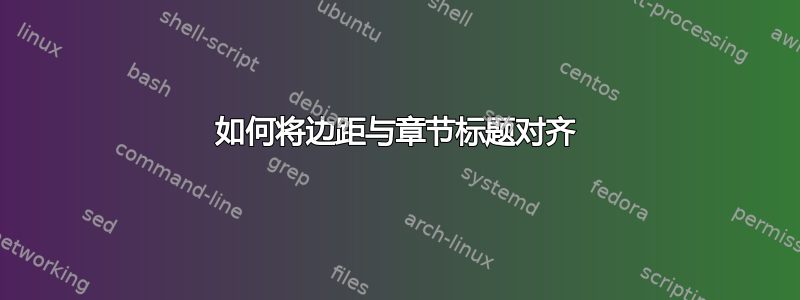
我希望在 marginpar(或其他解决方案)中提供与相应部分(而非部分*)标题对齐的简要信息。到目前为止,边距信息位于部分标题上方或下方。
运行时,以下 MWE 会在章节标题下方生成边距文本。
\documentclass[openany]{book}
\begin{document}
\chapter{Chapter Heading}
\section{Section Heading}\marginpar{\normalfont\normalsize Associated text}
Is it working?
\end{document}
我在网上搜索了相关帮助。我发现边注和章节标题的垂直对齐,但本文处理的是section*。唉,也许做不到……
但我希望可以。
答案1
将 移至\marginpar的参数内部\section:
\documentclass[openany]{book}
\begin{document}
\chapter{Chapter Heading}
\section[Section Heading]{Section Heading\protect\marginpar{\normalfont\normalsize Associated text}}
Is it working?
\end{document}

另外,您也可以使用包\marginnote中的marginnote命令,并将\marginnote命令移动到参数中\section:
\documentclass[openany]{book}
\usepackage{marginnote}
\begin{document}
\chapter{Chapter Heading}
\section{Section Heading\protect\marginnote{\normalfont\normalsize Associated text}}
Is it working?
\end{document}

使用了可选参数,因此边注不会出现在目录中,因此\protect实际上不需要;如果不使用可选参数,则需要\protect该命令。
答案2
\documentclass[openany]{book}
\usepackage{marginnote}
\renewcommand*\marginfont{\normalcolor\normalfont\small}
\begin{document}
\chapter{Chapter Heading}
\section[Section Heading]{Section Heading\marginnote{Associated text}}
%The optional argument of \section is used for the TOC
Is it working?
\end{document}



