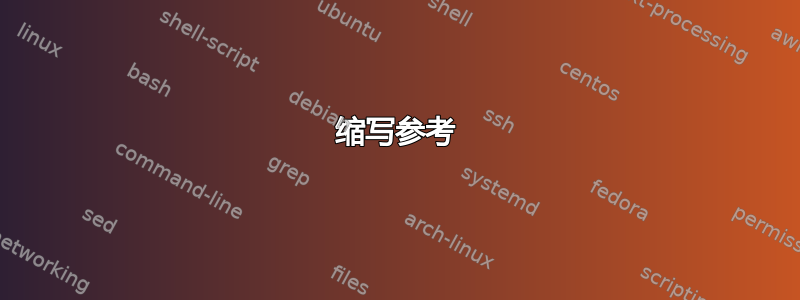
我想参考
[Was97] L. Washington, Introduction to cyclotomic fields, Springer, New York, 1997.
在我的文本中。但是,使用 Bibdesk,它会自动为我生成 Was97。我怎样才能将其更改为 [W97] 或其他任何内容?
答案1
您提供的代码是您的 bib 文件,但我假设您正在按照要求使用 bibtex。
\documentclass{article}
\usepackage{filecontents}
\begin{filecontents*}{\jobname.bib}
@book{washington,
Address = {New York},
Author = {Washington, L.},
Publisher = {Springer},
Title = {Introduction to cyclotomic fields},
Year = {1997},
}
\end{filecontents*}
\begin{document}
\nocite{*}
\bibliography{\jobname}
\bibliographystyle{alpha} % change this style
\end{document}
你可能想看看这里查看不同风格的示例。
如果你想要像 [W97] 这样的参考资料关联也许值得一看。
答案2
如果您确实想缩短引用标注,您应该从当前的参考书目样式(很可能alpha)切换到数字引用样式。
要进行切换,您必须\bibliographystyle 在 tex 文件中找到该指令。我猜它目前说
\bibliographystyle{alpha}
将其更改为\bibliographystyle{plainnat}或\bibliographystyle{unsrtnat},然后再重新运行 LaTeX、BibTeX 和 LaTeX 两次,以完全传播更改。然后您将获得引用标注,例如[1]、[2]等。


