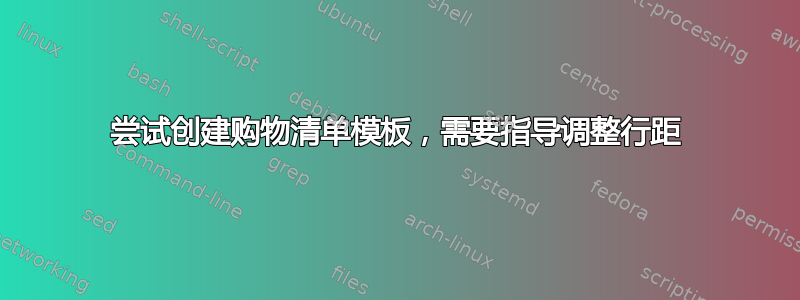
我正在尝试养成更多地规划膳食的习惯,并且正在寻找可以在 LaTeX 中用来执行此操作的模板,但我什么也没找到。
我发现了一个已经创建的 PDF,如下所示:

它运行正常,但让我希望有这样的东西我可以定制(首先,这个列表似乎来自英国)。
在研究了一些较简单的问题(将项目符号变成方框)之后,我能够创建以下图像(我会在底部发布我的代码):

到目前为止,这似乎运行良好,但我遇到的两个主要问题是:(1)让下划线更靠近框的底部;(2)我可以写成分的栏目不只有一栏,最好有两到三栏,因为我通常发现只写下你需要的东西会更简单,而不是希望它在一个预先写好的清单上。
除了所有这些问题之外,如果有人对如何使列表更方便用户使用或更具吸引力有任何意见,我很乐意听听。现在我的列表似乎有点乏味!至于我的代码……(我正在用我做其他工作的模板来玩弄这个项目,所以我知道我使用了很多我并不真正需要的包!)
\documentclass[12pt]{article}
\usepackage{amsmath, amsfonts, amssymb, array}
\usepackage{graphicx, fancyhdr, color}
\usepackage[bottom=1in, top=1in, left=.5in, right=.5in]{geometry}
\usepackage{paralist}
\usepackage{tabto}
\renewcommand{\familydefault}{\sfdefault}
\pagestyle{fancy}
\fancypagestyle{firststyle} % This ensures that the header is only on page one
{
\fancyhead{}
\fancyhead[L]{{\large Week of:\underline{\hspace{5cm}} \hspace{1cm} \textbf{B:} \hspace{1.5cm} \textbf{L:} \hspace{1.5cm} \textbf{D:} \hspace{1.5cm} \fbox{Cost: \hspace{2cm}}}}}
\renewcommand{\headrulewidth}{0pt} % Removes the horizontal bar across the header
\fancyfoot{}
\fancyfoot[C]{\thepage \\ \small{rev: \today}}
\newcommand\mydiv[2]{%
$\strut#1$\kern.25em\smash{\raise.3ex\hbox{$\big)$}}$\mkern-8mu
\overline{\enspace\strut#2}$}
\newenvironment{tabbedenum}[1]
{\NumTabs{#1}\inparaenum\let\latexitem\item
\def\item{\def\item{\tab\latexitem}\latexitem}}
{\endinparaenum}
\setlength{\parindent}{0mm}
\begin{document}
\thispagestyle{firststyle}
\setlength{\fboxrule}{1.5pt}
\framebox[2.5in][l]{ \parbox[t][1.5in]{1in}{} }
\framebox[2.5in][l]{ \parbox[t][1.5in]{1in}{
\begin{itemize} \itemsep-20pt
\renewcommand{\labelitemi}{$\Box$}
\item \underline{\hspace{2cm}} \\
\item \underline{\hspace{2cm}} \\
\item \underline{\hspace{2cm}}
\end{itemize}
} }
\end{document}
答案1
您的主要问题是您的\parbox代码换行了,因为您只将其设置为 1 英寸宽,但\Box在其上放置了 2 厘米的下划线。因此,下划线实际上位于下一行(这里有一个关于混合单位的教训)。一旦解决了这个问题(通过将\parbox宽度设置为 1.2 英寸),只需添加额外的\parbox调用即可解决它,其形式为 宏\boxcol。
\documentclass[12pt]{article}
\usepackage{amsmath, amsfonts, amssymb, array}
\usepackage{graphicx, fancyhdr, color}
\usepackage[bottom=1in, top=1in, left=.5in, right=.5in]{geometry}
\usepackage{paralist}
\usepackage{tabto}
\renewcommand{\familydefault}{\sfdefault}
\pagestyle{fancy}
\fancypagestyle{firststyle} % This ensures that the header is only on page one
{
\fancyhead{}
\fancyhead[L]{{\large Week of:\underline{\hspace{5cm}} \hspace{1cm} \textbf{B:} \hspace{1.5cm} \textbf{L:} \hspace{1.5cm} \textbf{D:} \hspace{1.5cm} \fbox{Cost: \hspace{2cm}}}}}
\renewcommand{\headrulewidth}{0pt} % Removes the horizontal bar across the header
\fancyfoot{}
\fancyfoot[C]{\thepage \\ \small{rev: \today}}
\newcommand\mydiv[2]{%
$\strut#1$\kern.25em\smash{\raise.3ex\hbox{$\big)$}}$\mkern-8mu
\overline{\enspace\strut#2}$}
\newenvironment{tabbedenum}[1]
{\NumTabs{#1}\inparaenum\let\latexitem\item
\def\item{\def\item{\tab\latexitem}\latexitem}}
{\endinparaenum}
\setlength{\parindent}{0mm}
\def\boxcol{%
\parbox[t][1.5in]{1.2in}{
\begin{itemize} \itemsep-15pt
\renewcommand{\labelitemi}{$\Box$}
\item \underline{\hspace{2cm}} \\
\item \underline{\hspace{2cm}} \\
\item \underline{\hspace{2cm}} \\
\item \underline{\hspace{2cm}} \\
\item \underline{\hspace{2cm}}
\end{itemize}
}}
\begin{document}
\thispagestyle{firststyle}
\setlength{\fboxrule}{1.5pt}
\framebox[2.5in][l]{ \parbox[t][1.5in]{1in}{} }
\framebox[4in][l]{\boxcol\boxcol\boxcol }
\end{document}



