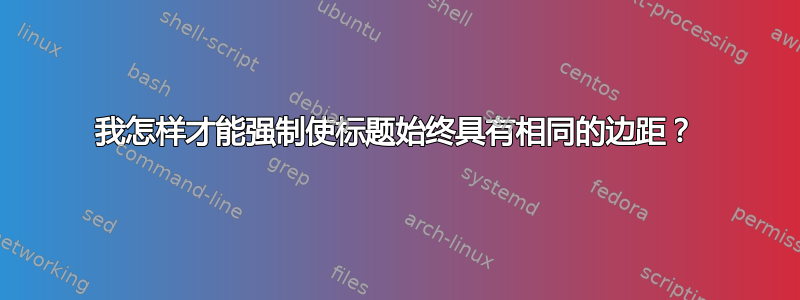
我希望所有标题的左右边距都相同。如何实现?
图片

平均能量损失
\documentclass[
12pt,
a4paper
]{scrartcl}
\usepackage[T1]{fontenc}
\usepackage[utf8]{inputenc}
\usepackage{lmodern}
\usepackage[
labelfont=sf,
hypcap=false,
format=hang,
margin={2cm,2cm},
%also not working for forcing all captions:
%minmargin={2cm,2cm},
%maxmargin={2cm,2cm},
%justification=raggedright,
%width=0.9\columnwidth,
]{caption}
\begin{document}
\begin{table}
\centering
AAA
\caption{Test.}
\end{table}
\begin{center}
BBB
\captionof{table}{Some more words 12. Some more words 12. Some more words 12. Some more words 12. Some more words 12. Some more words 12.}
\end{center}
\end{document}
答案1
尽可能地使用类的内置功能总是更好的,而不是加载额外的包。
在这种情况下,您只需要\setcapmargin{2cm}和\setkomafont{captionlabel}{\sffamily}:
\documentclass[12pt]{scrartcl}
\usepackage[T1]{fontenc}
\usepackage[utf8]{inputenc}
\usepackage{lmodern}
%% built-in KOMA caption specifications
\setcapmargin{2cm}
\setkomafont{captionlabel}{\sffamily}
\begin{document}
\begin{center}
AAA
\captionof{table}{Test.}
\end{center}
\begin{center}
BBB
\captionof{table}{Some more words 12. Some more words 12. Some more words 12. Some more words 12. Some more words 12. Some more words 12.}
\end{center}
\end{document}



