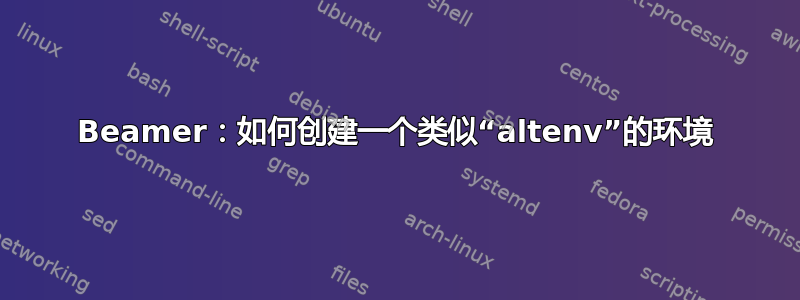
阅读本书第 9.6.3 节后beamer,我尝试创建一个新的环境,其行为应该与上述环境相同alertenv,但具有不同的视觉效果。这是我用于测试的代码。
\documentclass{beamer}
\begin{document}
\newenvironment<>{itenv}{\mdseries\itshape}{}
\setbeamercovered{transparent}
\begin{frame}{With \texttt{alertenv}}
before items
\pause
\begin{itemize}[<+- | alert@+>]
\item One
\item Two
\item Three
\end{itemize}
\pause
after items
\end{frame}
\begin{frame}{With \texttt{itenv}}
\setbeamercovered{transparent}
before items
\pause
\begin{itemize}[<+- | it@+>]
\item One
\item Two
\item Three
\end{itemize}
\pause
after items
\end{frame}
\end{document}
事实证明,如果覆盖框架使用altenv,则当前项目将更改为alert模式,即涂成红色。随着幻灯片编号的进展,此项目的颜色将变回黑色。
另一方面,如果相同的叠加框架使用itenv,则当前项目将变为斜体。但是,随着幻灯片编号的增加,它不会变回非斜体。

我在这里做错了什么?
相同示例:更多详细信息
以下是上述示例的更详细版本。如果有人想解决这个问题,它可能会被用来演示解决方案。
\documentclass{beamer}
\begin{document}
\newenvironment<>{itenv}{\only{\mdseries\itshape}}{}
\setbeamercovered{transparent}
\begin{frame}{With \texttt{alertenv}}
before items
\pause
\begin{itemize}[<+- | alert@+>]
\item I will be \textcolor{red}{red} \textbf{first}, and then return to be black.
\item I will be \textcolor{red}{red} \textbf{second}, and then return to be black.
\item I will be \textcolor{red}{red} \textbf{third}, and then return to be black.
\end{itemize}
\pause
after items
\end{frame}
\begin{frame}{With \texttt{itenv}}
before items
\pause
\begin{itemize}[<+- | it@+>]
\item I should be \textit{italicized} \textbf{first}, and then return to be up shaped.
Take a close look. Did I return to be ``\textup{Up Shape}''?
\item I should be \textit{italicized} \textbf{second}, and then return to be up shaped.
Ditto.
Am I ``\textup{Up Shape}'' or ``\textit{Italicized Shape}''?
\item I should be \textit{italicized} \textbf{third}, and then return to be up shaped.
Did I return to be ``\textup{Up Shape}'' or am I ``\textit{Italicized Shape}''?
\end{itemize}
\pause
after items
\end{frame}
\end{document}
下面是一个小动画,演示了我的代码存在的问题。

答案1
一种可能的解决方案是将插入\begin{altenv}...\end{altenv}到定义中newenvironment,如下所示
\newenvironment<>{itenv}{%
\begin{altenv}#1
{\mdseries\itshape}
{}{}{}}
{\end{altenv}}



代码
\documentclass{beamer}
\begin{document}
\newenvironment<>{itenv}{%
\begin{altenv}#1{\mdseries\itshape}
{}{}{}}
{\end{altenv}}
\begin{frame}{With \texttt{alertenv}}
before items
\pause
\begin{itemize}[<+- | alert@+>]
\item I will be \textcolor{red}{red} \textbf{first}, and then return to be black.
\item I will be \textcolor{red}{red} \textbf{second}, and then return to be black.
\item I will be \textcolor{red}{red} \textbf{third}, and then return to be black.
\end{itemize}
\pause
after items
\end{frame}
\begin{frame}{With \texttt{itenv}}
before items
\pause
\begin{itemize}[<+- | it@+>]
\item I should be \textit{italicized} \textbf{first}, and then return to be up shaped.
Take a close look. Did I return to be ``\textup{Up Shape}''?
\item I should be \textit{italicized} \textbf{second}, and then return to be up shaped.
Ditto.
Am I ``\textup{Up Shape}'' or ``\textit{Italicized Shape}''?
\item I should be \textit{italicized} \textbf{third}, and then return to be up shaped.
Did I return to be ``\textup{Up Shape}'' or am I ``\textit{Italicized Shape}''?
\end{itemize}
\pause
after items
\end{frame}
\end{document}


