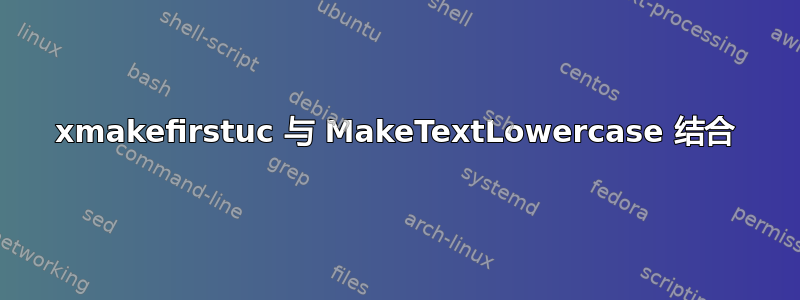
我正在尝试转换一个字符串,如示例中所示,除第一个字符外,所有字符均为小写。但是,xmakefirstuc我不太喜欢。这是我的 MWE:
% arara: pdflatex
\documentclass{book}
\usepackage{xstring}
\usepackage{textcase}
\usepackage{mfirstuc}
\newcommand{\howtodothis}[1]{%
\StrSubstitute{#1}{ }{-}[\mylong]%
\xmakefirstuc{\MakeTextLowercase{\mylong}}\\%
\xmakefirstuc\expandafter{\MakeTextLowercase{\mylong}}\\%
\xmakefirstuc{\expandafter\MakeTextLowercase{\mylong}}\\%
\xmakefirstuc{\MakeTextLowercase\expandafter{\mylong}}\\%
\xmakefirstuc{\MakeTextLowercase{\expandafter\mylong}}\\%
\xmakefirstuc\expandafter\relax{\MakeTextLowercase{\mylong}}\\%
\xmakefirstuc{\expandafter\relax\MakeTextLowercase{\mylong}}\\%
\xmakefirstuc{\MakeTextLowercase\expandafter\relax{\mylong}}\\%
\xmakefirstuc{\MakeTextLowercase{\expandafter\relax\mylong}}\\%
\expandafter\xmakefirstuc{\MakeTextLowercase{\mylong}}\\%
\expandafter\xmakefirstuc\expandafter{\MakeTextLowercase{\mylong}}\\%
\expandafter\xmakefirstuc{\expandafter\MakeTextLowercase{\mylong}}\\%
\expandafter\xmakefirstuc{\MakeTextLowercase\expandafter{\mylong}}\\%
\expandafter\xmakefirstuc{\MakeTextLowercase{\expandafter\mylong}}\\%
\expandafter\xmakefirstuc\expandafter\relax{\MakeTextLowercase{\mylong}}\\%
\expandafter\xmakefirstuc{\expandafter\relax\MakeTextLowercase{\mylong}}\\%
\expandafter\xmakefirstuc{\MakeTextLowercase\expandafter\relax{\mylong}}\\%
\expandafter\xmakefirstuc{\MakeTextLowercase{\expandafter\relax\mylong}}\\%
}
\begin{document}\noindent%
\howtodothis{First Letter Should Be Uppercase, All Others Lowercase.}
\end{document}
答案1
\xmakefirstuc{\MakeTextLowercase{\mylong}}
是以下的快捷方式
\expandafter\makefirstuc\expandafter{\MakeTextLowercase{\mylong}}
尝试扩展\MakeTextLowercase{\mylong}。由于\MakeTextLowercase是健壮的,因此不执行任何扩展。TeX 基元\lowercase也不会扩展,因此尝试扩展为小写然后应用\makefirstuc将不起作用。但是,如果您先扩展 ,它将起作用\mylong。如下所示:
\expandafter\makefirstuc\expandafter{\expandafter\MakeTextLowercase\expandafter{\mylong}}
或者使用\xmakefirstuc:
\xmakefirstuc{\expandafter\MakeTextLowercase\expandafter{\mylong}}
这是MWE:
% arara: pdflatex
\documentclass{book}
\usepackage{xstring}
\usepackage{textcase}
\usepackage{mfirstuc}
\newcommand{\howtodothis}[1]{%
\StrSubstitute{#1}{ }{-}[\mylong]%
\xmakefirstuc{\expandafter\MakeTextLowercase\expandafter{\mylong}}%
}
\begin{document}\noindent%
\howtodothis{First Letter Should Be Uppercase, All Others Lowercase.}
\end{document}
结果如下:

编辑:这实际上相当于:
\MakeTextLowercase{\MakeUppercase{F}irst-Letter-Should-Be-Uppercase,-All-Others-Lowercase.}
这看起来可能有点矛盾,因为逻辑表明应该\MakeTextLowercase抵消\MakeUppercase,但这是 TeX 处理标记的方式的结果(请参阅下面@egreg 的评论)。您可以从中看到这一点:
\lowercase{\uppercase{f}}
生成大写字母 F。
答案2
大小写转换使用 TeX 原语是不可扩展的,这就是为什么尝试“强制解决问题”在这里并不容易。Nicola 已经展示了如何使用mfirstuc解决同一问题的一个“经典”方法是将第一个标记与其余所有标记分开,例如
\documentclass{book}
\usepackage{xstring}
\usepackage{textcase}
\newcommand\howtodothis[1]{%
\howtodothisaux#1\stop
}
\newcommand\howtodothisaux{}
\long\def\howtodothisaux#1#2\stop{%
\MakeTextUppercase{#1}%
\MakeTextLowercase{#2}%
}
\begin{document}\noindent%
\howtodothis{First Letter Should Be Uppercase, All Others Lowercase.}
\end{document}
使用最新的expl3,您可以使用可扩展函数执行此\text_titlecase:n操作,而无需拆分输入:
\documentclass{book}
\usepackage{expl3}
\ExplSyntaxOn
\newcommand{\howtodothis}[1]{%
\text_titlecase:n {#1}%
}
\ExplSyntaxOff
\begin{document}\noindent%
\howtodothis{First Letter Should Be Uppercase, All Others Lowercase.}
\end{document}


