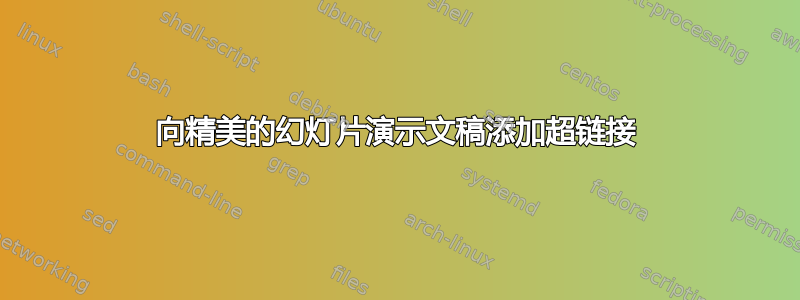
我承认我是 LaTeX 的新手,尤其是演示文稿。我试图在演示文稿中添加幻灯片超链接,但一直收到错误:Argument of \frame has an extra }。我尝试了很多不同的方法,只是阅读了这些帖子,但似乎都没有用。代码如下:
\documentclass{fancyslides}
\usepackage{hyperref}
\usepackage[utf8]{inputenc} % Allows the usage of non-english characters
\usepackage{times} % Use the Times font
\usepackage{booktabs} % Allows the use of \toprule, \midrule and \bottomrule in tables
\graphicspath{{images/}} % Location of the slide background and figure files
\usetheme{default}
\setbeamertemplate{navigation symbols}{} % Disable the slide navigation buttons on the bottom of each slide
\setbeamercolor{structure}{fg=\yourowntexcol} % Define the color of titles and fixed text elements (e.g. bullet points)
\setbeamercolor{normal text}{fg=\yourowntexcol} % Define the color of text in the presentation
\newcommand{\structureopacity}{0.75} % Opacity (transparency) for the structure elements (boxes and circles)
\newcommand{\strcolor}{blue} % Set the color of structure elements (boxes and circles)
\newcommand{\yourowntexcol}{white}
\newcommand{\titlephrase}{Introduction to American Government} % Presentation title
\newcommand{\name}{John D'Attoma} % Presenter's name
\newcommand{\affil}{University of Missouri} % Presenter's institution
\newcommand{\email}{[email protected]} % Presenter's email address
\begin{document}
\startingslide %
\fbckg{3.jpg} % Slide background image
\begin{frame}{fragile}
\pointedsl \href{https://www.youtube.com/watch?v=WINDtlPXmmE}{\LARGE American Politics}}
% Text in this environment is printed in a circle and will be made large and uppercase - if you need to fit more text in you can reduce the font size within the \pointedsl{} bracket as usual, e.g. \pointedsl{\large smaller main point}
\end{frame}
\end{document}
谢谢!
答案1
问题在于您没有将 URL 作为“参数”提供给。事实上,如果您计算 MWE 中的括号,您会发现“American Politics”之后\pointedsl最右边没有匹配项。}
替换以下行对我有用:
\pointedsl{{\tiny \href{https://www.youtube.com/watch?v=WINDtlPXmmE}{American Politics}}}


