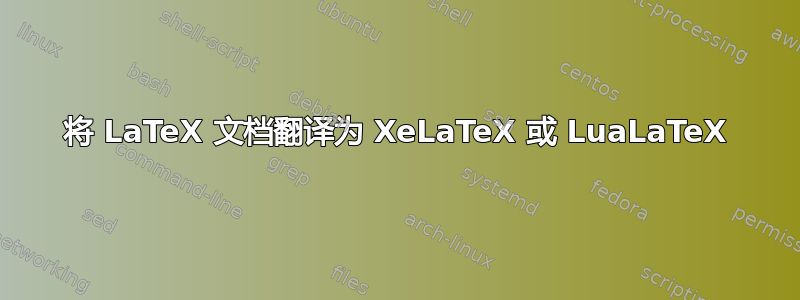
我正在写一篇关于“使用历史来教数学”的论文。前四章已经在 pdfTex 中输入并编译,我使用了memoir文档类。
最近我读了这篇文章Lua帖子确实引起了我的注意。
为了完成论文过程(编写和编写最后三章,还必须添加图表、表格等),我正在评估是否要转向 XeLaTex(我不确定 LuaLaTeX 是否是一种选择,但我读到的内容让我很兴奋)。我了解我的 LaTeX,并且我对 LaTeX(pdfTeX)感到很满意,但我还想“看看其他选择”。
我的问题是:如果我想“移植”当前文档代码并使用 XeLaTeX(或 LuaLaTeX)完成最后三章,我需要做什么才能成功实现这一目标?
笔记
在这里我添加了“序言”的 MWE,以便estructure.tex您看到我当前正在使用的包,并可以判断翻译当前文档是否可行。
前言
\documentclass[12pt,letterpaper,oneside]{memoir}
\settypeblocksize{279.4mm}{215.9mm}{*}
\setulmarginsandblock{3cm}{3cm}{*}
\setlrmarginsandblock{3.9cm}{2cm}{*}
\checkandfixthelayout
\parskip=0.25cm
\usepackage{apacite}
\usepackage[utf8]{inputenc}
\usepackage[spanish]{babel}
\usepackage{XCharter}
\DisemulatePackage{setspace}
\usepackage{setspace}
\makepagestyle{myheadings}
\makeevenhead{myheadings}{\thepage}{}{}
\makeoddhead{myheadings}{}{}{\thepage}
\pagestyle{myheadings}
\usepackage{titlesec}
\titleformat*{\section}{\centering\LARGE\bfseries}
\titleformat*{\subsection}{\large\bfseries}
\titleformat*{\subsubsection}{\large\bfseries}
\input{structure.tex}
这是structure.tex文件。
\usepackage[round]{natbib}\citeindextrue
\usepackage{graphicx} % Required to include images
\graphicspath{{./Figures/}}
\usepackage{color} % Required for custom colors
\usepackage{amsmath,amssymb,theorem} % Math packages
\usepackage{listings} % Required for including snippets of code
\usepackage{booktabs} % Required for better horizontal rules in tables
\usepackage{xspace} %
\usepackage[printonlyused,withpage]{acronym} % Include a list of acronyms
\usepackage{rotating} % Allows tables and figures to be rotated
\usepackage{hyperref} % Required for links and changing link options
\usepackage{microtype} % Slightly tweak font spacing for aesthetics
\hypersetup{colorlinks, breaklinks, linkcolor=black,citecolor=black,filecolor=black,urlcolor=black} % Set up hyperlinks including colors for references, urls and citations
\makeatletter
\renewcommand{\fnum@figure}{\textsc{\figurename~\thefigure}} % Make the "Figure 1.1" text in small caps
\makeatother
答案1
嗯,根据你的解释,你真正需要的并不是翻译,只需调整您的代码即可使用,XeLaTeX而不是pdflatex根据我所看到的,最实惠且最容易做到。
请记住,的魅力XeLaTeX在于使用true type字体和尤其open type容易LaTeX。因此,您可以在一个文档中将两全其美的优势结合在一起。
根据您的 MWE 代码:
\documentclass[12pt,letterpaper,oneside]{memoir}
\settypeblocksize{279.4mm}{215.9mm}{*}
\setulmarginsandblock{3cm}{3cm}{*}
\setlrmarginsandblock{3.9cm}{2cm}{*}
\checkandfixthelayout
\parskip=0.25cm
\usepackage{apacite}
\usepackage{fontspec} % font selection for XeLaTeX;
\defaultfontfeatures{Mapping=tex-text}
\usepackage{xunicode}
\usepackage{xltxtra}
\setmainfont{Warnock Pro}
\setsansfont{Myriad Pro}
\setmonofont{Consolas}
\usepackage[spanish]{babel}
%\usepackage{XCharter}
\DisemulatePackage{setspace}
\usepackage{setspace}
\makepagestyle{myheadings}
\makeevenhead{myheadings}{\thepage}{}{}
\makeoddhead{myheadings}{}{}{\thepage}
\pagestyle{myheadings}
\usepackage{titlesec}
\titleformat*{\section}{\centering\LARGE\bfseries}
\titleformat*{\subsection}{\large\bfseries}
\titleformat*{\subsubsection}{\large\bfseries}
\input{structure.tex}
\usepackage[utf8]{inputenc}我仅替换了序言中的一行,并添加了以下几行:
\usepackage{fontspec} % font selection for XeLaTeX;
\defaultfontfeatures{Mapping=tex-text}
\usepackage{xunicode}
\usepackage{xltxtra}
\setmainfont{Warnock Pro}
\setsansfont{Myriad Pro}
\setmonofont{Consolas}
如果您想要为衬线字体(主字体)使用不同的字体,我添加了 3 行以使用不同的字体,如果您需要使用等宽字体,则添加另一行以使用无衬线字体,再添加一行以使用等宽字体。我停用了该XCharter包。因为在这个方案中您不需要它(我认为)。
诀窍在于XeLaTeX您已安装要使用的字体并在序言中正确调用它们。如果您没有正确输入名称,则会出现错误。还有更多选项可以指定字符的粗细和形状。
但你可以从这个开始。如果你使用数学,可能需要添加pi 字体您的方程式是否正确组合。我还没有到达那个阶段,仍然作为挑战的一部分悬而未决。
我还没有从 babel 迁移到 polyglossia,那是另一项任务,但如果我没有忘记任何事情,这是一个很好的起点。
当您进行这些更改时,不要忘记编译,使用XeLaTeX而不是pdflatex避免错误。


