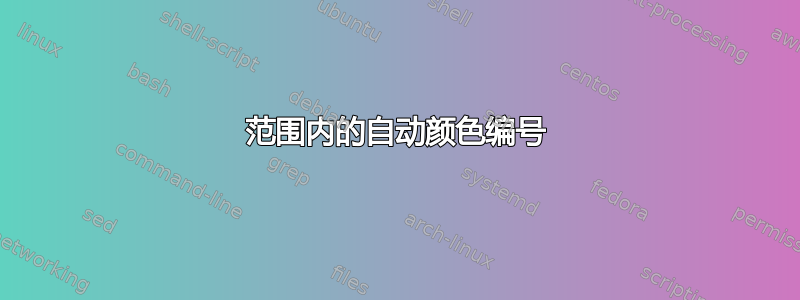
如果我在表格列中有一些数字,是否有办法在它们超出范围时自动更改它们的字体颜色;例如,如果低于 10 则为红色,如果超过 50 则为绿色?
\documentclass{article}
\begin{document}
\begin{tabular}{c}
5 \\
20 \\
60
\end{tabular}
\end{document}
答案1
您可以使用以下方式收集单元格条目collcell并使用基本的 TeX 条件对其值进行条件处理\ifnum:

\documentclass{article}
\usepackage{collcell,array,xcolor}
\newcommand{\formatcolentry}[1]{%
\ifnum#1<10 \color{red}%
\else\ifnum#1>30 \color{green}%
\fi\fi#1}
\begin{document}
\begin{tabular}{>{\collectcell\formatcolentry}c<{\endcollectcell}}
5 \\
20 \\
60
\end{tabular}
\end{document}


