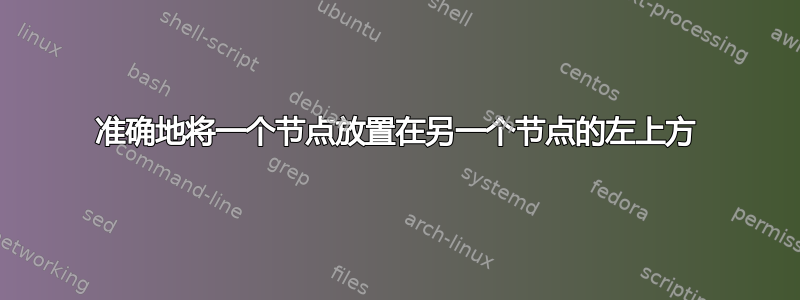
我正在尝试绘制一个定义为节点的框,位于另一个节点旁边。
我的代码是
\documentclass{standalone}
\usepackage{tikz}
\usetikzlibrary{positioning}
\tikzset{
pipe/.style = {
draw,
%top color=gray!60,
%bottom color=gray!20,
minimum width=4cm,
minimum height=.1cm,
anchor=east,
},
source/.style = {
draw,
%top color=gray!60,
%bottom color=gray!20,
minimum width=.8cm,
minimum height=.4cm,
%anchor=east,
}
}
\begin{document}
\definecolor{tank}{RGB}{98,190,177}
\begin{tikzpicture}
%tank
\coordinate (tank) at (0,0);
\draw[tank, fill=tank] (-2,0.5)--(-0.5,1)--(0.5,1)--(2,0.5)--(2,-0.5)--(0.5,-1)--(-0.5,-1)--(-2,-0.5)--cycle;
%pipes
\coordinate (pipe1) at (-2,0);
\node[pipe] at (pipe1) (pipe1) {};%left pipe
\coordinate (pipe2) at (2,0);
\node[pipe,anchor=west] at (pipe2) (pipe2) {};%right pipe
\node[pipe, right=0mm of pipe2,rotate=-90] (pipe3) {};
\node[pipe, right=0mm of pipe3,rotate=-160] (R3) {};
\node[pipe, right=0mm of pipe3,rotate=-130] (R2) {};
\node[pipe, right=0mm of pipe3,rotate=-110] (R1) {};
\node[pipe, right=0mm of pipe3,rotate=-80] (L1) {};
\node[pipe, right=0mm of pipe3,rotate=-50] (L2) {};
\node[pipe, right=0mm of pipe3,rotate=-20] (L3) {};
\node[pipe, left=0mm of pipe1,rotate=-30] (sputter) {};
\node[pipe, left=0mm of pipe1,rotate=30] (duoplasmatron) {};
%experimental chamber
\node[circle,fill=red,right=-1.5mm of L1] {};
%sources
\node[source, above left=3mm of sputter,rotate=45] (spusource) {BOX};
%\node[source, above=3mm of sputter, left=3mm of sputter,rotate=45] (spusource) {BOX};
\end{tikzpicture}
\end{document}
我的输出是

我正在尝试将BOXsputter 放在左侧。我尝试使用,above=3mm of sputter, left=3,, of sputter但似乎只解析了最后一个定位命令。我该怎么做?
答案1
更新:这似乎就是原贴作者真正想要的。

代码
\documentclass[]{standalone}
\usepackage{tikz}
\usetikzlibrary{positioning}
\tikzset{
pipe/.style = {
draw, %top color=gray!60,
%bottom color=gray!20,
minimum width=4cm,
minimum height=.1cm,
anchor=east,
},
source/.style = {
draw,
%top color=gray!60,
%bottom color=gray!20,
minimum width=.8cm,
minimum height=.4cm,
%anchor=east,
},
\begin{document}
\definecolor{tank}{RGB}{98,190,177}
\begin{tikzpicture}
%tank
\coordinate (tank) at (0,0);
\draw[tank, fill=tank] (-2,0.5)--(-0.5,1)--(0.5,1)--(2,0.5)--(2,-0.5)--(0.5,-1)--(-0.5,-1)--(-2,-0.5)--cycle;
%pipes
\coordinate (pipe1) at (-2,0);
\node[pipe] at (pipe1) (pipe1) {};%left pipe
\coordinate (pipe2) at (2,0);
\node[pipe,anchor=west] at (pipe2) (pipe2) {};%right pipe
\node[pipe, right=0mm of pipe2,rotate=-90] (pipe3) {};
\node[pipe, right=0mm of pipe3,rotate=-160] (R3) {};
\node[pipe, right=0mm of pipe3,rotate=-130] (R2) {};
\node[pipe, right=0mm of pipe3,rotate=-110] (R1) {};
\node[pipe, right=0mm of pipe3,rotate=-80] (L1) {};
\node[pipe, right=0mm of pipe3,rotate=-50] (L2) {};
\node[pipe, right=0mm of pipe3,rotate=-20] (L3) {};
\node[pipe, left=0mm of pipe1,rotate=-30] (sputter) {};
\node[pipe, left=0mm of pipe1,rotate=30] (duoplasmatron) {};
%experimental chamber
\node[circle,fill=red,right=-1.5mm of L1] {};
\node[source, left=0mm of sputter,rotate=60,anchor=south] (spusource) {BOX};
\node[source, rotate=120,left=0mm of duoplasmatron,anchor=south, ] (spusource1) {BOX};
\end{tikzpicture}
\end{document}
与 OP 讨论过几次后,above left = ...手动摆弄位置非常繁琐,尤其是坐标 (x,y) 值。为了避免这种情况,OP 希望有一种自动放置 的方法box。经过几次尝试,此解决方案无法摆弄anchor或rotate,正如我的第二条评论所建议的那样。所需要的只是对象的 left=xx mm 以及对齐。

代码:
\documentclass[border=10pt]{standalone}
\usepackage{tikz}
\usetikzlibrary{positioning}
\tikzset{
pipe/.style = {
draw, %top color=gray!60,
%bottom color=gray!20,
minimum width=4cm,
minimum height=.1cm, rounded corners=3pt,
anchor=east,
},
source/.style = {
draw,
%top color=gray!60,
%bottom color=gray!20,
minimum width=.8cm,
minimum height=.4cm,
anchor=east,
},
\begin{document}
\definecolor{tank}{RGB}{98,190,177}
\begin{tikzpicture}
%tank
\coordinate (tank) at (0,0);
\draw[tank, fill=tank] (-2,0.5)--(-0.5,1)--(0.5,1)--(2,0.5)--(2,-0.5)--(0.5,-1)--(-0.5,-1)--(-2,-0.5)--cycle;
%pipes
\coordinate (pipe1) at (-2,0);
\node[pipe] at (pipe1) (pipe1) {};%left pipe
\coordinate (pipe2) at (2,0);
\node[pipe,anchor=west] at (pipe2) (pipe2) {};%right pipe
\node[pipe, right=0mm of pipe2,rotate=-90] (pipe3) {};
\node[pipe, right=0mm of pipe3,rotate=-160] (R3) {};
\node[pipe, right=0mm of pipe3,rotate=-130] (R2) {};
\node[pipe, right=0mm of pipe3,rotate=-110] (R1) {};
\node[pipe, right=0mm of pipe3,rotate=-80] (L1) {};
\node[pipe, right=0mm of pipe3,rotate=-50] (L2) {};
\node[pipe, right=0mm of pipe3,rotate=-20] (L3) {};
\node[pipe, left=0mm of pipe1,rotate=-30] (sputter) {};
\node[pipe, left=0mm of pipe1,rotate=30] (duoplasmatron) {};
%experimental chamber
\node[circle,fill=red,right=-1.5mm of L1] {};
\node[source, left=2mm of sputter] (spusource) {BOX};
\node[source, left=2mm of duoplasmatron] (spusource1) {BOX};
\end{tikzpicture}
\end{document}


