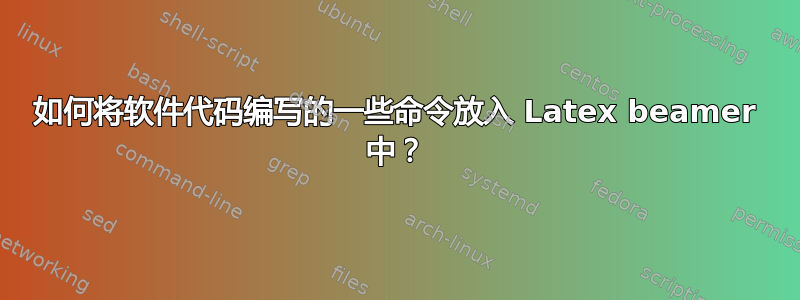
我准备了一个在 GAP 环境中编写的程序。我想将它们全部放入我的一个 beamer 页面中,如下所示:
gap> z:=CyclicGroup(IsPermGroup,10);; n:=CyclicGroup(IsPermGroup,15);;
s:=DirectProduct( z, n );;
e:=Elements(s);;
r:=Filtered(e,t->Order(t)=10);;
Size(r);;
我该怎么办?我以前\text{}得到的结果如上所示,但毫无用处。感谢您的帮助。
答案1
您可能希望查看listings专为该任务而设计的包。
一个简单的例子如下:
\documentclass{beamer}
\usepackage{listings}
\begin{document}
\begin{frame}[fragile]{Example with listings}
Code can be included and formatted with the \lstinline{listings} package:
\begin{lstlisting}
gap> z:=CyclicGroup(IsPermGroup,10);; n:=CyclicGroup(IsPermGroup,15);;
s:=DirectProduct( z, n );;
e:=Elements(s);;
r:=Filtered(e,t->Order(t)=10);;
Size(r);;
\end{lstlisting}
\end{frame}
\end{document}
listings带有一系列格式选项,包括换行符、字体大小和选择以及基于语法的代码突出显示 - 请参阅包装文档以及 TeX.SX 上的这些答案:[1],[2]。



