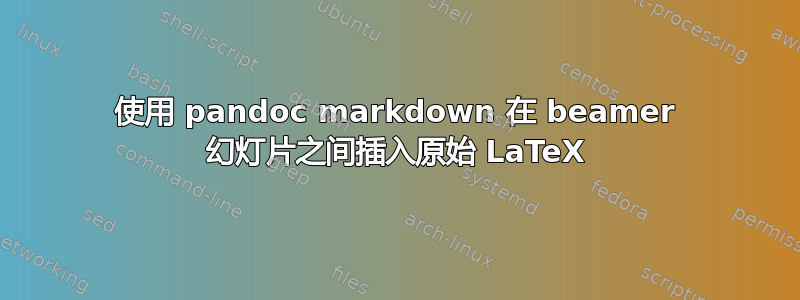
我想\appendix在 Beamer 演示文稿的两个框架之间插入一些原始乳胶(在我的情况下)。通常,Markdown 文档中的任何乳胶代码都会传递到最终.tex文档中,但它会放置在框架内。
我的意见:
First Frame
===========
Some stuff
\appendix
Appendix Frame
==============
More stuff
输出:
\begin{frame}{First Frame}
Some stuff
\appendix
\end{frame}
\begin{frame}{Appendix Frame}
More stuff
\end{frame}
我想要的输出是让 出现\appendix在第一个 之后\end{frame}。有没有办法明确结束框架环境?当然,添加\end{frame}到 markdown 文件会使我\end{frame}在 tex 文件中留下两行。
答案1
我找到了一个解决方法(Pandoc 3.2.1)
定义以下命令...
\newcommand{\appendixworkaround}{
\end{frame}
\appendix
\begin{frame}<0| handout:0>}
...并正常使用
## Final frame
Bye.
\appendixworkaround
## My Appendix
Hello!
这将生成匹配的开始-结束框架环境并隐藏它用创建的额外框架<0| handout:0>。
呼!
答案2
Op 的代码
First Frame
===========
Some stuff
\appendix
Appendix Frame
==============
More stuff
产生,与pandoc inputfile.MD -t beamer,
\begin{frame}{First Frame}
Some stuff
\appendix
\end{frame}
\begin{frame}{Appendix Frame}
More stuff
\end{frame}
但随着以下内容
# First Frame
Some stuff
# Appendix Frame {.unnumbered}
More stuff
你得到
\begin{frame}{First Frame}
Some stuff
\end{frame}
\begin{frame}{Appendix Frame}
More stuff
\end{frame}
我猜这个答案只解决了 OP 原始问题的表面,但如果没有进一步的信息,很难说。您需要环境的任何功能吗appendix?


