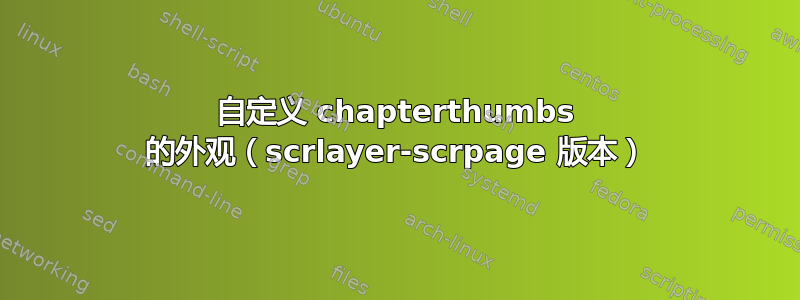
这个问题与以前考虑 chapterthumbs 的问题类似 - 回答这个问题将使它们变得过时。
- 如何在 KOMA-Script 中实现 chapterthumb 功能?
- 如何使章节缩略图与 KOMA-Script 中的章节标题相匹配?
- KOMA 中章节缩略图的出血校正
- 如何修复此 MWE 以在 KOMA-Script 中显示章节缩略图?
那为什么要写这篇文章呢?原因是 的新版本chapterthumb基于另一个名为scrlayer-scrpageKOMA-script 的包,而不是旧版本scrpage2。有关更多信息,请参阅此参考资料(德语):http://www.komascript.de/chapterthumbs-example
需要什么:
MWE 将提出我论文编写的当前问题,并满足印刷厂的标准,即必须提供适当的出血校正。因此目标是:
- 将章节缩略图的文本从第 1 章更改为简介、第 2 章更改为材料和方法,等等。
- 章节缩略图应分布在整个右边缘——简介缩略图从右上方开始,参考书目缩略图在右下方结束。当然,不应计算裁剪区域。无需
crop使用包和相关代码即可执行此操作,当章节缩略图分布正确时,稍后可以重新加载裁剪代码。 - Chapterthumbs 应仅出现在简介 - M&M - 讨论 - 结果和参考书目。因此它也需要出现在参考书目中。
平均能量损失
\documentclass[paper=a4, twoside=semi]{scrbook} % A4 is 210mm x 297mm
\usepackage{blindtext}
\usepackage{fontspec}
%=====================Bibliography=============================
\usepackage[backend=biber]{biblatex}
\usepackage{filecontents}
\begin{filecontents}{jobname.bib}
@article{rand_objective_1971,
title = {Objective criteria for the evaluation of clustering methods},
volume = {66},
pages = {846},
number = {336},
journaltitle = {Journal of the American Statistical Association},
author = {Rand, William M.},
date = {1971}
}
\end{filecontents}
\addbibresource{jobname.bib}
%===================Chapterthumb ===============================
\usepackage{chapterthumb}% install + add in active .tex folder
\usepackage{scrlayer-scrpage}
\pagestyle{scrheadings}
\AddLayersToPageStyle{@everystyle@}{chapterthumb}
\addtokomafont{chapterthumb}{\bfseries}
%====================Crop and Bleed correction==================
\usepackage[mirror,cross,center,width=216mm,height=303mm]{crop} % bleed is 6mm
\makeatletter
\newsavebox\WholePageBigBox
\renewcommand*\CROP@genreflect[1]{
\leavevmode
\savebox\WholePageBigBox{\hb@xt@\paperwidth{\vbox to\paperheight{#1\vss}\hss}}%
\usebox\WholePageBigBox\dimen0\CROP@horigin\kern2\dimen0\reflectbox{\usebox\WholePageBigBox}}
\makeatother
%===============================================================
\title{Title of the Dissertation}
\author{Author Name}
\publishers{Faculty Name}
\begin{document}
\maketitle
\pagenumbering{roman}
\tableofcontents
\listoffigures
\listoftables
\chapter*{Acknowledgments}
\addcontentsline{toc}{chapter}{Acknowledgments}
\chapter*{Abstract}
\addcontentsline{toc}{chapter}{Abstract}
\mainmatter
\chapter{Introduction}
\begin{figure}
\caption{dummy figure}
\end{figure}
\chapter{Materials \& Methods}
\chapter{Results}
\begin{table}
\caption{dummy table}
\end{table}
\chapter{Discussion}
In his reference \parencite{rand_objective_1971}, the author did a nice job.
\backmatter
\printbibliography[heading=bibintoc]
\chapter*{Curriculum Vitae} %there should be no chapterthumbs here
\end{document}
输出

笔记
- 请确保您拥有最新版本的 LaTeX 发行版,无论是 MikTeX 还是 TexLive。要在 MWE 中使用 chapterthumb,
KOMA examples应从 latex 发行版包管理器安装。chapterthumb.sty位于 Angang B。此外,应复制chapterthumb.sty并粘贴到活动.tex文件夹中。 - Windows 7 32位,但在Ubuntu 14.04 LTS操作系统上也遇到了同样的问题。
- TexLive 2014 发行版 XeTeX,版本 3.14159265-2.6-0.99991(TeX Live 2014/W32TeX)
- 使用 XeLaTeX 进行编译
更新1
此代码将解决章节名称而不是其编号问题,它是使用nameref和etoolbox包从以前的帖子中提取的。这可以添加到 MWE 中的 chapterthumb 和裁剪出血校正部分之间。
%==================== to show chapter names instead of their numbers ========
\usepackage{etoolbox}
\usepackage{nameref}
\let\LaTeXStandardChapter\chapter%
\renewcommand*{\chapterthumbformat}{\refcommand{chapter::title::\number\value{chapter}}}%
\makeatletter
\newcounter{totalchaptercounter}%
\newrobustcmd{\WriteChapterTitleToAux}[1]{%
\refstepcounter{totalchaptercounter}%
\immediate\write\@auxout{%
\string\newlabel{chapter::title::\number\value{totalchaptercounter}}{{\thesection}{\thepage}{\unexpanded{#1}}{}}
}% End of writing to AUX file
}%
\newrobustcmd{\refcommand}[1]{%
\nameref*{#1}%
}%
\newcommand{\chapter@noopt}[1]{%
\WriteChapterTitleToAux{#1}%
\LaTeXStandardChapter{#1}%
}%
\newcommand{\chapter@opt}[2][]{%
\WriteChapterTitleToAux{#2}%
\LaTeXStandardChapter[#1]{#2}%
}%
\newcommand{\unstarredchapter}{%
\@ifnextchar[{\chapter@opt}{\chapter@noopt}%
}%
\newcommand{\starredchapter}[1]{%
\LaTeXStandardChapter*{#1}
}%
\renewcommand{\chapter}{%
\@ifstar{\starredchapter}{\unstarredchapter}%
}%
输出



