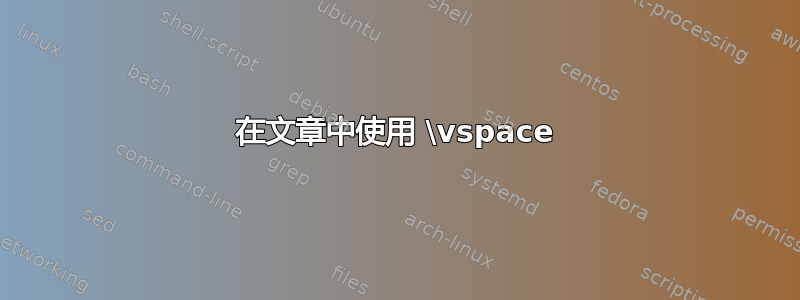
\vspace{}在文章中使用命令来去除图中的空白是否是一种稳定/正确的方法?
如果没有的话,有人可以建议我快速解决这个问题吗?
仅供参考,我正在制作.epsmatlab.fig文件。
提前致谢。
答案1
\vspace通常是最后手段,因为所需的空间量通常取决于图像在文本中的位置。裁剪原始文件以删除有问题的空格要好得多。但是,如果这不可能,我们仍然有软件包提供的更多选项graphicx来删除多余的空格,而无需诉诸\vspace。
OP 在评论中指出trim解决了手头的问题。但这里有一些展示可能性的一般示例。在整个过程中,我还使用键clip来防止剪切区域的过度打印。clip如果确实需要过度打印,请删除。
键viewport可用于指定要查看的区域。它接受四个值(每个值以bp(大(Adobe,PS)点为单位):,viewport = <bottom left x> <bottom left y> <top right x> <top right y>其中(0,0)是完整图像的左下角。例如,
\includegraphics[viewport=0 0 144 72,clip]{example-image-a}
包括源图像左下角 2 英寸 x 1 英寸的矩形部分。
键trim用于指定从每个边缘裁剪多少。它还接受四个值,单位为bp:trim = <left> <bottom> <right> <top>。因此,1in要从每个边缘修剪并将结果区域缩放到2in宽度,请使用:
\includegraphics[width=2in,trim=72 72 72 72,clip]{example-image-a}
注意,已缩放至指定宽度后已应用修剪操作。也就是说,width=2in将修剪结果缩放为 2 英寸的宽度。
为了说明目的,以下是完整的代码:
\documentclass{article}
\usepackage{mwe}
\begin{document}
\begin{figure}[htbp]
\centering
\includegraphics[width=2in]{example-image-a}
\caption{The full image.}
\end{figure}
\begin{figure}[htbp]
\centering
\includegraphics[viewport=0 0 144 72,clip]{example-image-a}
\caption{Adjusting the viewport.}
\end{figure}
\begin{figure}[htbp]
\centering
\includegraphics[width=2in,trim=72 72 72 72,clip]{example-image-a}
\caption{Trimming the image.}
\end{figure}
\end{document}



