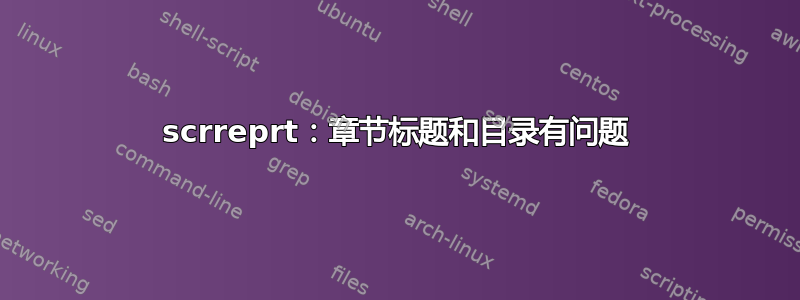
我已经使用 tex 一段时间了,但主要是用内容填充提供的模板。对于我当前的项目,我找到了一个不错的模板来格式化章节标题,但无法修改它以匹配参考书目。我在 stackexchange 和其他来源中搜索了两天,但似乎找不到正确的解决方案。这是我尝试做的一个简单版本:
主 tex 文件:
\input{preamble}
\begin{document}
%TOC
\tableofcontents
% Main
\chapter{Chapter 1}
\section{Section 1}
\ \\ some text with citation \cite{testCitation}
\chapter{Chapter 2}
\section{another section}
\ \\ and more text
\bibliographystyle{unsrt}
\bibliography{literatur}{}
\ \\
%\addcontentsline{toc}{chapter}{Anhang}
\appendix
\chapter{Awesome additional information}
\ \\ appendix content
\end{document}
序言:
\documentclass[
paper=A4,pagesize=automedia,fontsize=12pt,
BCOR=20mm,DIV=22,
twoside,headinclude,footinclude=false,
ngerman,
bibtotocnumbered,
liststotoc,
listsleft,
pointlessnumbers,
cleardoublepage=empty
]{scrreprt}
%
%load packages
%
\usepackage[ngerman]{babel}
\usepackage{cite} %bibtex
\usepackage{tabularx}
\usepackage{longtable}%
\usepackage{color} %noetig um hintergrundfarbe der codelistings zu definieren
%
%create the chapter header
%
\definecolor{Gray}{gray}{0.95} %hintergrundfarbe der codelistings
\definecolor{numbercolor}{gray}{0.}
\makeatletter
\renewcommand\chapterheadstartvskip{\vskip50pt}
\newcommand\chaptitlefont{%
\fontfamily{pbk}\fontseries{d}%
\fontshape{n}\fontsize{25}{35}\selectfont\raggedleft}
\newcommand\chapnumfont{%
\fontfamily{pbk}\fontseries{m}\fontshape{n}%
\fontsize{36}{0in}\selectfont\color{numbercolor}}
\renewcommand*{\@@makechapterhead}[1]{\chapterheadstartvskip
{%
\setlength{\parindent}{\z@}\setlength{\parfillskip}{\fill}%
\normalfont\sectfont\nobreak\size@chapter{}%
\if@chapterprefix
\let\@tempa\raggedsection
\else
\let\@tempa\@hangfrom
\fi
\@tempa{\ifnum \c@secnumdepth >\m@ne%
\if@chapterprefix
\expandafter\size@chapterprefix
\else
\expandafter\size@chapter
\fi
\if@chapterprefix
\size@chapterprefix{}\endgraf\nobreak\vskip.5\baselineskip
\fi
\fi
}%
\begin{tabularx}{\textwidth}{r}
\raisebox{25pt}{\chapnumfont \chapapp \, \thechapter} \\% \\
%{\parbox[b]{\linewidth}{\chapnumfont Kapitel \thechapter}}
{\parbox[b]{\linewidth}{\chaptitlefont #1}}
\end{tabularx}%
\nobreak\chapterheadendvskip
}%
}
\renewcommand*{\@@makeschapterhead}[1]{%
\chapterheadstartvskip%
{\normalfont\sectfont\nobreak\size@chapter{}%
\setlength{\parindent}{\z@}\setlength{\parfillskip}{\fill}%
\raggedsection \interlinepenalty \@M
\begin{tabularx}{\textwidth}{X}%
{\parbox[b]{\linewidth}{\chaptitlefont #1}%
\vphantom{\raisebox{-15pt}{\chapnumfont 1}}}
\end{tabularx}%
\par}%
\nobreak\chapterheadendvskip%
}
\makeatother
以及一个非常简单的 bib 文件:
@article{testCitation, author={authorName}, title={document title}, journal={The Journal}, volume={01}, number={02}, year={2014}}
我的问题如下:编译后,一切正常,除了在包含参考书目的页面上,章节标题如下所示:
**Chapter 3**
**Bibliography**
the actual content
它看起来应该是这样的:
**Bibliography**
the actual content
我感谢任何建议!
答案1
看一下 KOMA 文档。完全没必要为内部细节而烦恼。
如果您希望将您的参考书目包含在目录中,请使用全局选项bibliography=totoc或稍后使用进行设置\KOMAoption。
\documentclass[chapterprefix=true,bibliography=totoc]{scrreprt}
\addtokomafont{disposition}{\rmfamily}
\renewcommand{\chapterheadstartvskip}{\vspace{50pt}}
\renewcommand{\raggedsection}{\raggedleft}
\begin{document}
\tableofcontents
\chapter{chapter}
{\KOMAoption{chapterprefix}{false}
\chapter{\bibname}}
\end{document}


