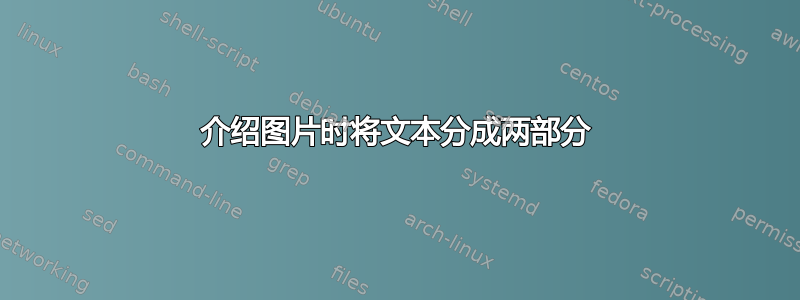
首先,感谢您的阅读。
我正在尝试用 latex 编写我的第一份报告,但出现了一个奇怪的错误,我的朋友都无法解决。我正在写一篇两栏文章。当我尝试在其中一个部分(简介)中包含一个图时,最后两三行会跳转到下一节。这里有完整的代码,以及我得到的 pdf 图像。
\documentclass[a4paper,12pt,twocolumn]{article} %tamaño de papel, letra y clase.
\usepackage[english]{babel}
\usepackage[utf8]{inputenc} %Codificación del documento. utf8 es la más actual.
\usepackage{lipsum}
\usepackage{cleveref}
\usepackage{bm} %letras griegas en negrita (uso: \bm{\alpha})
\usepackage{graphicx,subfigure} %paquete de imágenes y de imágenes dobles
\usepackage{amsmath,amsfonts,latexsym,cancel,color,textcomp,anysize,eurosym,amsthm,multicol,float}
%\usepackage{booktabs} %para poder añadir tablas
%\usepackage{hyperref} %si lo activamos el índice aparecerá con hipervínculos
\usepackage[usenames,dvipsnames]{xcolor} %añadir una paleta de 68 colores más a los predefinidos
\usepackage{flushend}%Iguala la altura de las dos columnas de la última pagina
\marginsize{1.5 cm}{1.5cm}{1cm}{1cm} %MÁRGENES: izq,der,sup,inf
\setlength{\parindent}{0pt} %sangría
\parskip=4mm %espacio entre párrafos
%\usepackage{lineno} %paquete para numerar las líneas
\usepackage{caption}
\captionsetup[figure]{labelfont=bf} %esta y la anterior para poner Figure X en negrita
%\pagestyle{empty} %No numerar las páginas.
\newcommand{\emptyfootnote}{\let\thefootnote\relax\footnotetext} %con \emptyfootnote{text} podrás poner una nota sin número
\setlength{\columnsep}{0.6cm} %Separacion entre columnas en el modo twocolumn
%opening
\title{\textbf{Improving Generators' Interface to Support
\\LHEF V3 Format}}
\author{\Large ME
\\Universidad, Spain
\\ DESY Summer Student}
\date{September 11, 2014}
\begin{document}
\twocolumn[ %Título, autor y abstract centrados y resto del documento en dos columnas
\begin{@twocolumnfalse}
\vspace*{2cm}
\maketitle
\thispagestyle{empty} %Por defecto numera la primera. Con esta orden lo evitamos.
\vspace*{-0.8cm} %Acerca la línea superior a la fecha
\begin{center}\rule{0.9\textwidth}{0.1mm} \end{center} %Añade separación al abstract y lo separa del resto del documento con una línea horizontal
\begin{abstract}
The aim of the project was to modify the Les Houches Event File Interface in order to make it capable of reading the newest version of LHEF format. A partially modified version of the interface was used as an starting point. From there, some features where implemented until the software was fully functional.
\end{abstract}
\begin{center}\rule{0.9\textwidth}{0.1mm} \end{center}
\vspace*{9cm} %Separa la línea inferior del texto
% \begin{figure}[t]
% \begin{center}
% \includegraphics[width=50pt]{pics/DESY.png}
% \caption{\small Representation of the trajectories followed by the photoelectrons when they do not have enough energy to reach the collector}
% \label{cutoff}
% \end{center}
%\end{figure}
\begin{center}
{\includegraphics[height=40pt]{pics/ATLAS.png}}
\hspace*{3cm}
{\includegraphics[height=50pt]{pics/DESY.png}}
% \begin{flushright}
\hspace*{3cm}
{\includegraphics[height=55pt]{pics/UGR.png}}
% \end{flushright}
\end{center}
\end{@twocolumnfalse}
]
\section*{INTRODUCTION}
This reports is giving a dedicated account of my project in the ATLAS group. The main purpose of the project was to implement new features for what is called Les Houches Event File (LHEF hereafter) interface. This interface is part of Athena, an ATLAS control framework for particle physics Monte Carlo simulation.
In particle physics Monte Carlo simulation we have four basic steps:
\begin{itemize}
\item Event Generation (Hard Process)
\item Parton Showers
\item Hadronization
\item Underlying Event
\end{itemize}
In the next plot it is shown the steps asociated with each part of the event.
\begin{figure}[h]
\begin{center}
\includegraphics[width=240pt]{pics/Evento.jpg}
\caption{\small \cite{Webber} MC simulations steps}
\label{FDplot}
\end{center}
\end{figure}
In the following sections this framework is going to be explained as well as some formats (HepMC and LHEF) that would be necessary to know for a full understanding of the project. After that, the modified interface will be presented.
\section*{Athena}{
As it is mentioned before, Athena is a control framework that is used to run the particle physics Monte Carlo simulation in ATLAS. The whole process can be done using this framework.
Athena has six basic steps:
\begin{itemize}
\item Initialization: The settings and initial values can be introduced to the framework via the JobOptions. This JobOptions are written in Python.
\item Call the generator via the interface and give it the settings
\item Read the event data generated.
\item Castilla y León.
\item Castilla y León.
\item Castilla y León.
\end{itemize}
}
\section*{RESULTS \& DISCUSSION}
\section*{CONCLUSIONS}
\begin{thebibliography}{9}
\bibitem{Webber}
B. Webber, \textit{Monte Carlo Methods in Particle Physics}, University of Cambridge, IMPRS, Munich 19-23 November 2007.
\end{thebibliography}
\end{document}
我得到:

正如您在代码中看到的,红色矩形文本应该位于简介中,而不是雅典娜中。
非常感谢,费尔南多
答案1
看起来,flushend您所遇到的问题行为是由该软件包的包含造成的。
据我了解,这个包的目的是当页面没有完全填满时平衡列。但是,这个包中肯定有一个或多个错误,这些错误的结果就是您要修复的问题行为。
目前,我不会加载该flushend包。
答案2
谢谢你们。
作为临时解决方案,如果图像是 220p 而不是 240p,则一切正常。
费尔南多


