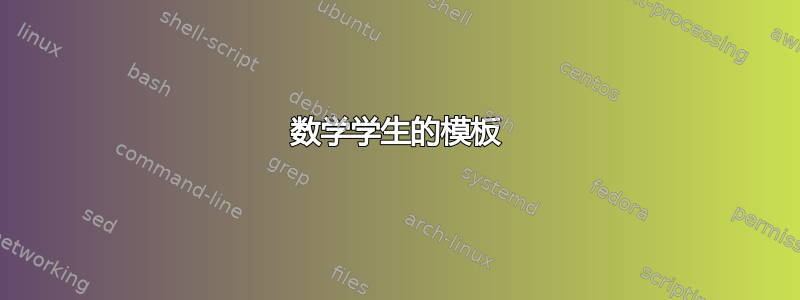
我即将开始我的数学专业学习,我学习了 latex 的基础知识,因为我想用它来制作文档和做笔记。但现在我想找到一些模板来用于:
- 年度课程笔记(例如书籍格式)
- 家庭作业
- 幻灯片和演示文稿
- 简短笔记(例如文章格式)
- 试卷
在哪里可以找到包含所有内容的完整模板,以便我只需编写材料?
答案1
不要使用随机模板!
构建自己的 LaTeX 序言并不复杂,对于您想要做的事情,您不需要超过 10 个包和 10-20 个选项。使用最少的序言可提高可读性并减少冲突的可能性。
我推荐 Koma-Skript 课程,scrartcl 适合您的第 2、4 和 5 点。scrbook 适合第 1 点。
由于原生 unicode 和字体支持,我会选择 lualatex。下面是现代软件包及其用途的一个很好的概述:
http://philippleser.de/physics/latex
你可能需要的一切都在里面。
也许作为补充,只是为了向你展示一个相当大但最小的序言,看一下我为我的主席和教职员工写的论文模板:
https://github.com/MaxNoe/tudothesis
注释是德语的,但大多数选项和包应该是不言自明的
答案2
答案3
这是在以下课堂笔记中流传的一个非常常见的模板:麻省理工学院。
有很多事情要做...导入特殊符号库、指定页面布局、定理环境。您可能一次只需要其中的一部分,但这里一次性提供了所有内容。
希望 - 当你学习 LaTeX 时 - 你可以学会改变它。
\documentclass[11pt]{article}
\usepackage{latexsym}
\usepackage{amsmath}
\usepackage{amssymb}
\usepackage{amsthm}
\usepackage{epsfig}
\usepackage{psfig}
\newcommand{\handout}[5]{
\noindent
\begin{center}
\framebox{
\vbox{
\hbox to 5.78in { {\bf 6.897: Advanced Data Structures } \hfill #2 }
\vspace{4mm}
\hbox to 5.78in { {\Large \hfill #5 \hfill} }
\vspace{2mm}
\hbox to 5.78in { {\em #3 \hfill #4} }
}
}
\end{center}
\vspace*{4mm}
}
\newcommand{\lecture}[4]{\handout{#1}{#2}{#3}{Scribe: #4}{Lecture #1}}
\newtheorem{theorem}{Theorem}
\newtheorem{corollary}[theorem]{Corollary}
\newtheorem{lemma}[theorem]{Lemma}
\newtheorem{observation}[theorem]{Observation}
\newtheorem{proposition}[theorem]{Proposition}
\newtheorem{definition}[theorem]{Definition}
\newtheorem{claim}[theorem]{Claim}
\newtheorem{fact}[theorem]{Fact}
\newtheorem{assumption}[theorem]{Assumption}
% 1-inch margins, from fullpage.sty by H.Partl, Version 2, Dec. 15, 1988.
\topmargin 0pt
\advance \topmargin by -\headheight
\advance \topmargin by -\headsep
\textheight 8.9in
\oddsidemargin 0pt
\evensidemargin \oddsidemargin
\marginparwidth 0.5in
\textwidth 6.5in
\parindent 0in
\parskip 1.5ex
%\renewcommand{\baselinestretch}{1.25}
可以通过以下代码获取此模板的较新版本。更多详细信息可通过软件包手册获取。
\documentclass{article}
% ============= Page size margins etc.
% ============= This offers great flexibility in terms of document size
\usepackage{geometry}
\geometry{twoside,
letterpaper, % i.e, paperwidth=210mm and paperheight=297mm,
top=35mm,
bottom=40mm,
left=35mm,
right=50mm,
}
% =========== Math related stuff
% There are more tools for handling fractions etc.
% but can be left out until the need is obvious
\usepackage{mathtools} %<- Fixes, enhances amsmath package (loads amsmath too so no need to load it)
\usepackage{amssymb,amsthm}% Standard AMS tools
% =========== Graphics-related stuff
\usepackage{graphicx} % don't load epsfig or psfig
%Let's replicate the handout for demo, I'll call mytitle
\newcommand{\mytitle}{\noindent%
\fbox{\begin{minipage}{\textwidth}%
\textbf{\mycourse}\hfill\mytime\\[4mm]%
{\centering\Large\thisweek\par}\vspace{2mm}%
\csname @author\endcsname\hfill\myotherdetails%
\end{minipage}}\vspace{1cm}
}
% Now let's fill it up
\newcommand{\mycourse}{Introduction to Raspberry Jam}
\newcommand{\mytime}{wk 1436.4}
\newcommand{\thisweek}{Generalizations to Berries}
\newcommand{\myotherdetails}{and also this}
\author{Me myself}
%%\newtheorem{theorem}{Theorem}
\usepackage{kantlipsum} % For dummy text
\begin{document}
\mytitle
\kant[1]
\begin{theorem}[Fundamental Theorem of Jam] It's gonna be sweet.
\end{theorem}
\end{document}



