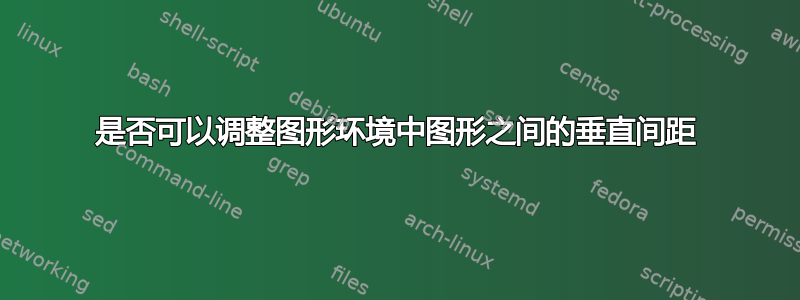
我的目标是增加或减少同一图形环境中图形之间的垂直间距。我尝试了subcaptions包和命令vspace和vspace*,但它们不起作用。下面是一个工作示例(我包括了所有前言):
\documentclass[12pt,oneside,notitlepage,abstracton,a4paper,demo]{scrartcl} %Draft mode for seeing overflow, underflow
%\documentclass[draft]{article} % Familiar old article class
\usepackage[utf8]{inputenc} % Encoding
\usepackage{epsfig}
\usepackage{scrpage2}
\usepackage{graphicx}
\usepackage[usenames, dvipsnames]{color}
\usepackage[linkcolor=blue, citecolor=red, urlcolor=blue]{hyperref} %References inside the document
\usepackage{hypcap} % Right anchoring for floats
\usepackage{siunitx} % SI units
\usepackage{amsmath, amsfonts, amssymb} % American Mathematical Society
\usepackage[english]{babel}
\usepackage[nottoc]{tocbibind}
\usepackage[tmargin=2.5cm, bmargin=2.5cm, lmargin=2.5cm, rmargin=2.5cm]{geometry}
\usepackage{float}
\usepackage{morefloats}
\usepackage{subfigure}
\usepackage{subfigure}
\usepackage{mathrsfs}
\usepackage{xfrac}
\usepackage{needspace}
\usepackage{wrapfig} % Wrapping figure, tables around text
\usepackage{cancel} % MET E in this case
\usepackage{multirow} % Table entries spanning multiple rows/columns
\usepackage{booktabs}
\usepackage{rotating} % For sideways environment
\hypersetup{colorlinks=true}
%\geometry{tmargin=2.5cm, bmargin=2.5cm, lmargin=2.5cm, rmargin=2.5cm}
\setcounter{secnumdepth}{3}
\setlength{\parindent}{0em}
\setlength{\parskip}{0ex plus0.5ex minus0ex}
\pagestyle{scrheadings}
\bibliographystyle{unsrt}
\renewcommand{\headfont}{\normalfont}
\cfoot{\pagemark}
\begin{document}
\begin{figure}[H]
\centering
\subfigure{\includegraphics[width=.45\textwidth]{300PLOTS50/CF.png}}
\subfigure{\includegraphics[width=.45\textwidth]{300PLOTS140/CF.png}}
%vspace does not work here
\subfigure{\includegraphics[width=.45\textwidth]{300PLOTS50/hNlep.png}}
\subfigure{\includegraphics[width=.45\textwidth]{300PLOTS140/hNlep.png}}
\end{figure}
%vspace works here
\begin{figure}[H]
\centering
\includegraphics[width=.45\textwidth]{300PLOTS50/CF.png}
\includegraphics[width=.45\textwidth]{300PLOTS140/CF.png}
\includegraphics[width=.45\textwidth]{300PLOTS50/hNlep.png}
\includegraphics[width=.45\textwidth]{300PLOTS140/hNlep.png}
\end{figure}
\end{document}
答案1
您没有为间距设置段落分隔符。下面如何工作?
\begin{centering}
\subfigure{\includegraphics[width=.45\textwidth]{300PLOTS50/CF.png}}
\subfigure{\includegraphics[width=.45\textwidth]{300PLOTS140/CF.png}}\\
\vspace*{1cm}
\subfigure{\includegraphics[width=.45\textwidth]{300PLOTS50/hNlep.png}}
\subfigure{\includegraphics[width=.45\textwidth]{300PLOTS140/hNlep.png}}
\end{centering`}


