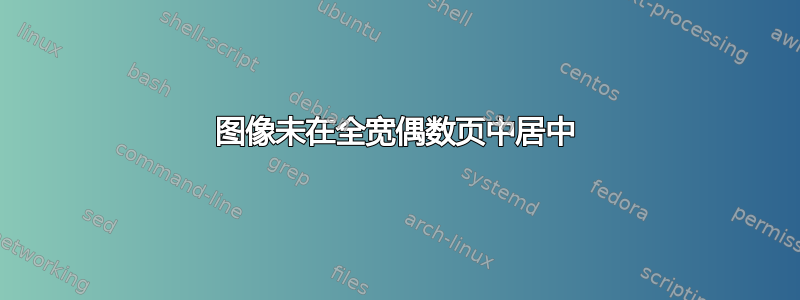
我的 MWE 是,
\documentclass[a4paper,twoside,openright,11pt]{scrbook}
\usepackage[left=1.5cm,right=1cm,top=3cm,bottom=1.5cm,marginparwidth=5.5cm,marginparsep=1cm,outer=8cm]{geometry}
\usepackage[utf8]{inputenc}
\usepackage{caption}
\usepackage{ifoddpage}
\usepackage{tikz}
\usetikzlibrary{positioning}
\usepackage{calc}
\usepackage{showframe}
\newlength\fullwidth\fullwidth=\textwidth \advance\fullwidth by \marginparwidth
\advance\fullwidth by \marginparsep
\newlength\extraWd
\setlength\extraWd{\dimexpr\marginparwidth+\marginparsep\relax}
\begin{document}
\begin{figure}[h]
\captionsetup{margin={0cm,-\extraWd}}
\checkoddpage
\edef\side{\ifoddpage c\else l\fi}
\makebox[\fullwidth][\side]{%
\fbox{\includegraphics[keepaspectratio=false,width=6cm]{example-image-a}}
}%
\caption{In the previous paragraphs, we mentioned the word “charge”. However, we need to look at its meaning in more detail.}
\end{figure}
\newpage
\begin{figure}[h]
\captionsetup{margin={0cm,-\extraWd}}
\checkoddpage
\edef\side{\ifoddpage c\else l\fi}
\makebox[\fullwidth][\side]{%
\fbox{\includegraphics[keepaspectratio=false,width=6cm]{example-image-a}}
}%
\caption{In the previous paragraphs, we mentioned the word “charge”. However, we need to look at its meaning in more detail.}
\end{figure}
\end{document}
奇数页输出没有问题,精确居中,{左边空间 10cm,右边空间 10cm}

但是页面也有问题。没有完全居中。{左侧空间 11cm,右侧空间 9cm}

事实上,图像向左移动了 1 厘米(\marginparwidth)。或者对 \fullwidth 进行居中。我做不到,几天就搞定了。
我确信,这对你来说很容易,但对我来说却不容易。我没有找到另一个重复的问题。我发现类似的问题,无法在我的代码中完全运行。有人知道如何修复它吗?
有关的: 让标题浮动到边距
答案1
让我们分析一下。首先我们\fbox在周围添加一个\makebox,例如:
\fbox{\makebox[\fullwidth][\side]{%
\fbox{\includegraphics[keepaspectratio=false,width=6cm]{example-image-a}}
}}%
要得到

对于奇数页和

对于偶数页。您可能希望此框覆盖整个宽度,即,\textwidth +\marginparwidth +\marginparsep对于奇数页是正确的,但对于偶数页则不正确。对于偶数页,框从文本区域内开始,文本区域应从 marginpar 区域开始,以便覆盖到文本区域的末尾,并进行c回车对齐。
代码:
\documentclass[a4paper,twoside,openright,11pt]{scrbook}
\usepackage[left=1.5cm,right=1cm,top=3cm,bottom=1.5cm,marginparwidth=5.5cm,marginparsep=1cm,outer=8cm]{geometry}
\usepackage[utf8]{inputenc}
\usepackage{caption}
\usepackage{ifoddpage}
\usepackage{tikz}
\usetikzlibrary{positioning}
\usepackage{calc}
\usepackage{showframe}
\newlength\fullwidth
\setlength{\fullwidth}{\dimexpr\textwidth +\marginparwidth +\marginparsep\relax}
\newlength\extraWd
\setlength\extraWd{\dimexpr\marginparwidth+\marginparsep\relax}
\begin{document}
\begin{figure}[h]
\captionsetup{margin={0cm,-\extraWd}}
\checkoddpage
\ifoddpage
\fbox{\makebox[\fullwidth][c]{%
\fbox{\includegraphics[keepaspectratio=false,width=6cm]{example-image-a}}
}}%
\else
\hspace*{-\extraWd}%
\fbox{\makebox[\fullwidth][c]{%
\fbox{\includegraphics[keepaspectratio=false,width=6cm]{example-image-a}}
}}%
\fi
\caption{In the previous paragraphs, we mentioned the word “charge”. However, we need to look at its meaning in more detail.}
\end{figure}
\newpage
\begin{figure}[h]
\captionsetup{margin={0cm,-\extraWd}}
\checkoddpage
\ifoddpage
\fbox{\makebox[\fullwidth][c]{%
\fbox{\includegraphics[keepaspectratio=false,width=6cm]{example-image-a}}
}}%
\else
\hspace*{-\extraWd}%
\fbox{\makebox[\fullwidth][c]{%
\fbox{\includegraphics[keepaspectratio=false,width=6cm]{example-image-a}}
}}%
\fi
\caption{In the previous paragraphs, we mentioned the word “charge”. However, we need to look at its meaning in more detail.}
\end{figure}
\end{document}

无外层\fbox:
\ifoddpage
\makebox[\fullwidth][c]{%
\fbox{\includegraphics[keepaspectratio=false,width=6cm]{example-image-a}}
}%
\else
\hspace*{-\extraWd}%
\makebox[\fullwidth][c]{%
\fbox{\includegraphics[keepaspectratio=false,width=6cm]{example-image-b}}
}%
\fi



