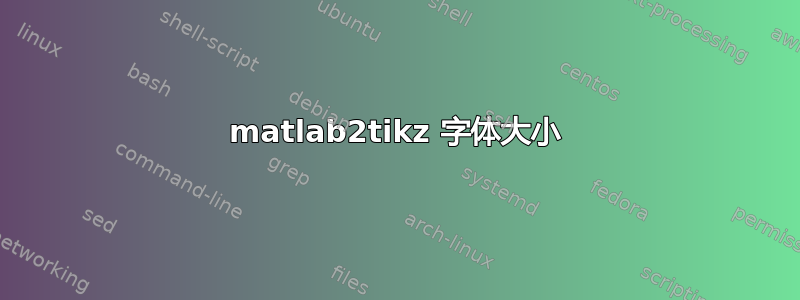
我使用 Latex,如何更改/减小使用 matlab2tikz 创建的 Matlab 图形上的字体大小?
我想减小轴数字、标签、标题、图例等的字体大小。
它不需要在乳胶中,当使用输入函数时,如果我可以在 Matlab 脚本中使用某些命令创建 tikz 图形也是可以的。
例如,我想减小字体大小:“标题”、“x 标签”、“y 标签”、“图例”以及 x 和 y 轴上的数字。
plot(1:4)
xlabel('x-label')
ylabel('y-label')
title('Title')
label('A line')
matlab2tikz('Test.tikz', ...
'height','\figureheight','width','\figurewidth', ...
'parseStringsAsMath',true);`
乳胶:
\begin{figure}
\centering
\setlength\figureheight{2cm}
\setlength\figurewidth{3cm}
\input{Test}
\end{figure}
希望你们能帮助我。提前谢谢大家。祝好,彼得
更新:
由于某种原因,我无法更改刻度标签,无论是字体大小还是颜色。
Matlab代码:
figure;subplot(211);plot(1:10);ylabel('stuff');subplot(212);plot((1:10)*2);
ylabel('stuff');xlabel('other stuff');
matlab2tikz('test.tikz', ...
'height','\figureheight','width','\figurewidth', ...
'extraaxisoptions',['xlabel style={font={\color{blue}}},'...
'ylabel style={font=\tiny},',...
'ticklabel style={font=\color{red}}']);
当我将图片添加到 Latex 中时,刻度标签不会改变颜色,而 xlabel 和 ylabel 会按预期改变。有人能告诉我为什么吗?
我想减小所有标签(x 轴和 y 轴上的标签和刻度)的字体大小
以下是“test.tikz”文件的内容
% This file was created by matlab2tikz.
%
%The latest updates can be retrieved from
% http://www.mathworks.com/matlabcentral/fileexchange/22022-matlab2tikz
%where you can also make suggestions and rate matlab2tikz.
%
\begin{tikzpicture}
\begin{axis}[%
width=0.95092\figurewidth,
height=0.418605\figureheight,
at={(0\figurewidth,0\figureheight)},
scale only axis,
separate axis lines,
every outer x axis line/.append style={black},
every x tick label/.append style={font=\color{black}},
xmin=1,
xmax=10,
xlabel={other stuff},
every outer y axis line/.append style={black},
every y tick label/.append style={font=\color{black}},
ymin=0,
ymax=20,
ylabel={stuff},
xlabel style={font={\color{blue}}},ylabel style={font=\tiny},ticklabel style={font=\color{red}}
]
\addplot [color=blue,solid,forget plot]
table[row sep=crcr]{%
1 2\\
2 4\\
3 6\\
4 8\\
5 10\\
6 12\\
7 14\\
8 16\\
9 18\\
10 20\\
};
\end{axis}
\begin{axis}[%
width=0.95092\figurewidth,
height=0.418605\figureheight,
at={(0\figurewidth,0.581395\figureheight)},
scale only axis,
separate axis lines,
every outer x axis line/.append style={black},
every x tick label/.append style={font=\color{black}},
xmin=1,
xmax=10,
every outer y axis line/.append style={black},
every y tick label/.append style={font=\color{black}},
ymin=0,
ymax=10,
ylabel={stuff},
xlabel style={font={\color{blue}}},ylabel style={font=\tiny},ticklabel style={font=\color{red}}
]
\addplot [color=blue,solid,forget plot]
table[row sep=crcr]{%
1 1\\
2 2\\
3 3\\
4 4\\
5 5\\
6 6\\
7 7\\
8 8\\
9 9\\
10 10\\
};
\end{axis}
\end{tikzpicture}%
答案1
pgfplots设置一组样式,用于确定轴标签、标题、刻度标签等的外观。可以通过向环境的可选参数添加选项来重新定义这些样式axis。例如,要将图例的大小更改为\tiny,请添加legend style={font=\tiny}。
matlab2tikz允许您使用参数附加选项axis,extraAxisOptions因此您可以执行类似以下操作
plot(1:4)
xlabel('x-label')
ylabel('y-label')
title('Title')
legend('A line')
matlab2tikz('Test2.tikz', ...
'height','\figureheight','width','\figurewidth', ...
'parseStringsAsMath',true,...
'extraaxisoptions',['title style={font=\Huge},'...
'xlabel style={font={\color{blue}\bfseries}},'...
'ylabel style={font=\tiny},',...
'legend style={font=\scshape},',...
'ticklabel style={font=\color{red}}']);
得到(相当愚蠢的)结果

另一个选项是使用预定义样式之一small,footnotesize或tiny,例如
\begin{axis}[tiny,
... %any other axis options
请注意,这些还会修改图的宽度和高度,以及其他一些设置,因此如果将它们添加到选项的末尾(就像它们与 一样)extraAxisOptions,它们将覆盖您的宽度和高度设置。因此,要使用这些,我认为您需要编辑文件.tikz。


